Can You Edit From Avid Media Composer Media (MXFs) in Other Video Editing Apps?
Yes, but you have to plan for it or know if those MXFs could be useful in your favorite editing app.
MXFs come in two varieties: OP-Atom and OP1a.
OP-Atom MXFs are the individual video and audio streams Media Composer then combines into one Clip inside a Bin.
If you use something like IINA or VLC to open an OP-Atom MXF:
- If that MXF contains a video stream, you’ll see video but won’t hear any audio.
- Conversely, if that MXF contains an audio stream, you’ll hear the audio recorded on that channel, but you won’t see any video.
Other video editing apps like Final Cut Pro and Premiere Pro can play OP-Atom MXFs, but unlike Media Composer, those apps can’t combine OP-Atom MXFs and present them to you as one single Clip in their UI.
Enter OP1a MXFs.
Where you can liken OP-Atom MXFs to (yes) individual atoms – one MXF file equals one stream of video or audio – an OP1a MXF is All Inclusive. OP1a MXFs contain all the video and audio you recorded in one file. And yes, you can open OP1a MXFs in capable video player apps like IINA or VLC, and they’ll open just as you would expect when opening other media files, like MOVs and MP4s.
But is that really true?
Here’s a set of OP1a MXFs.
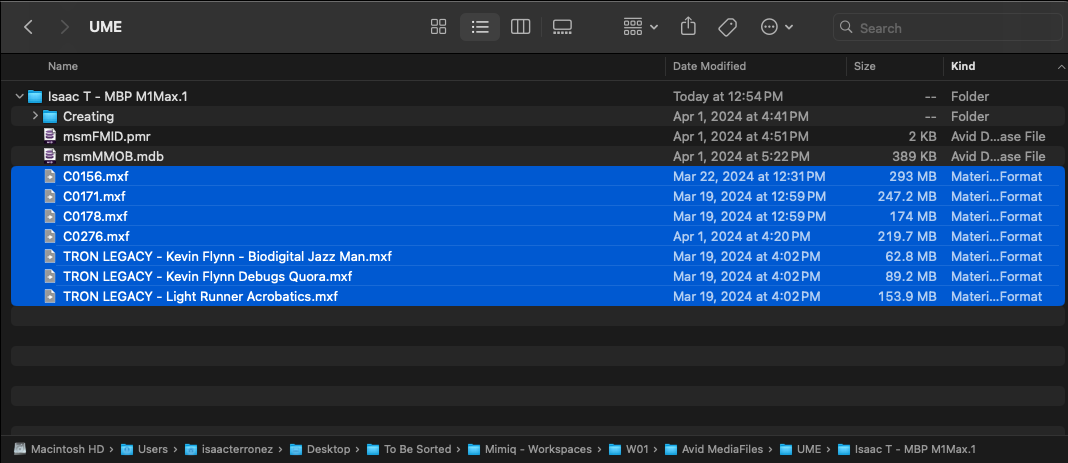
I transcoded one set of files to DNxHD (1920x1080 at 25 fps) and another to DNxHR (3840x2160 at 23.98 fps) using Hedge’s EditReady and this workflow article I wrote for EditReady.
Here’s Final Cut Pro 10.7.1, which can decode DNxHD and DNxHR MXFs.
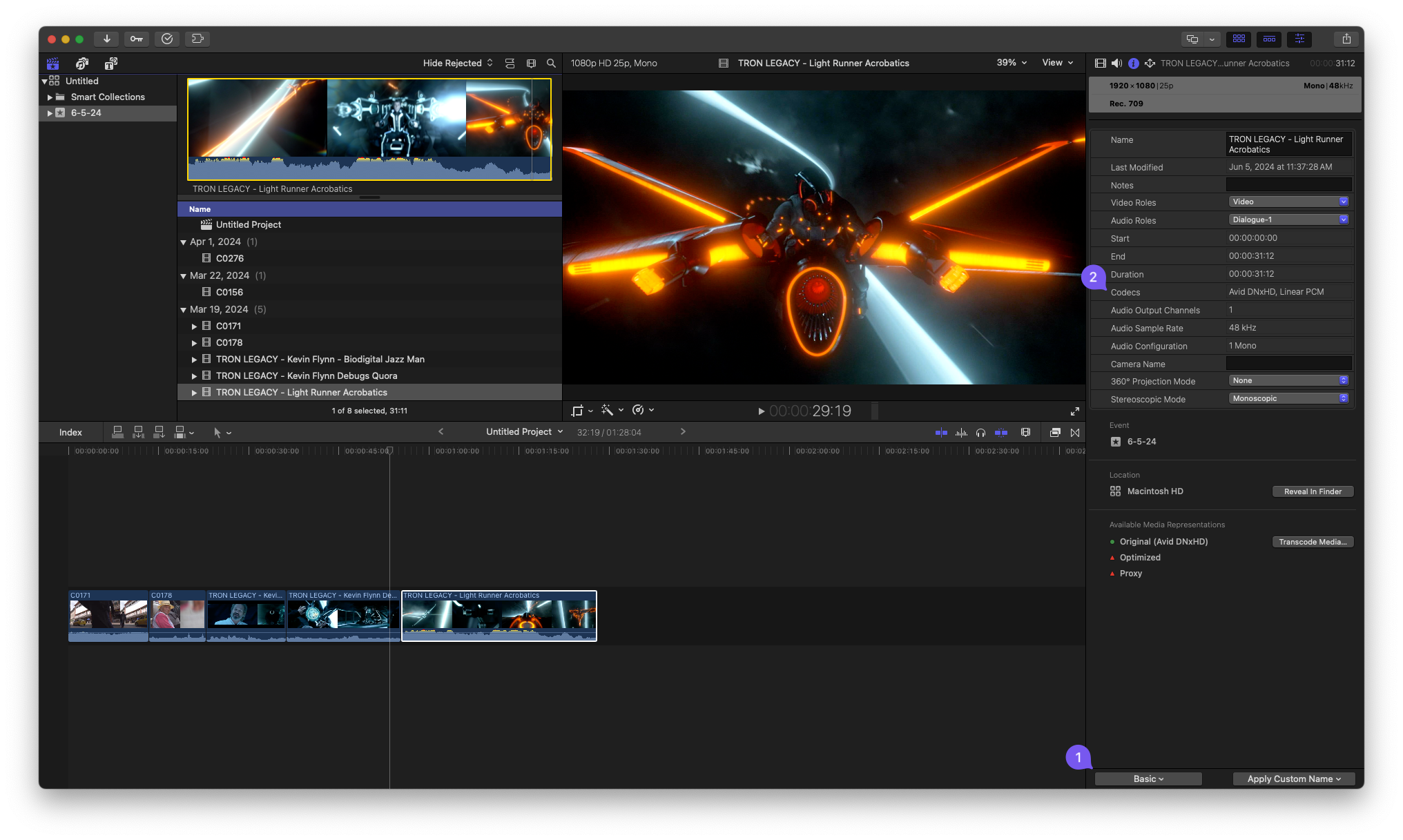
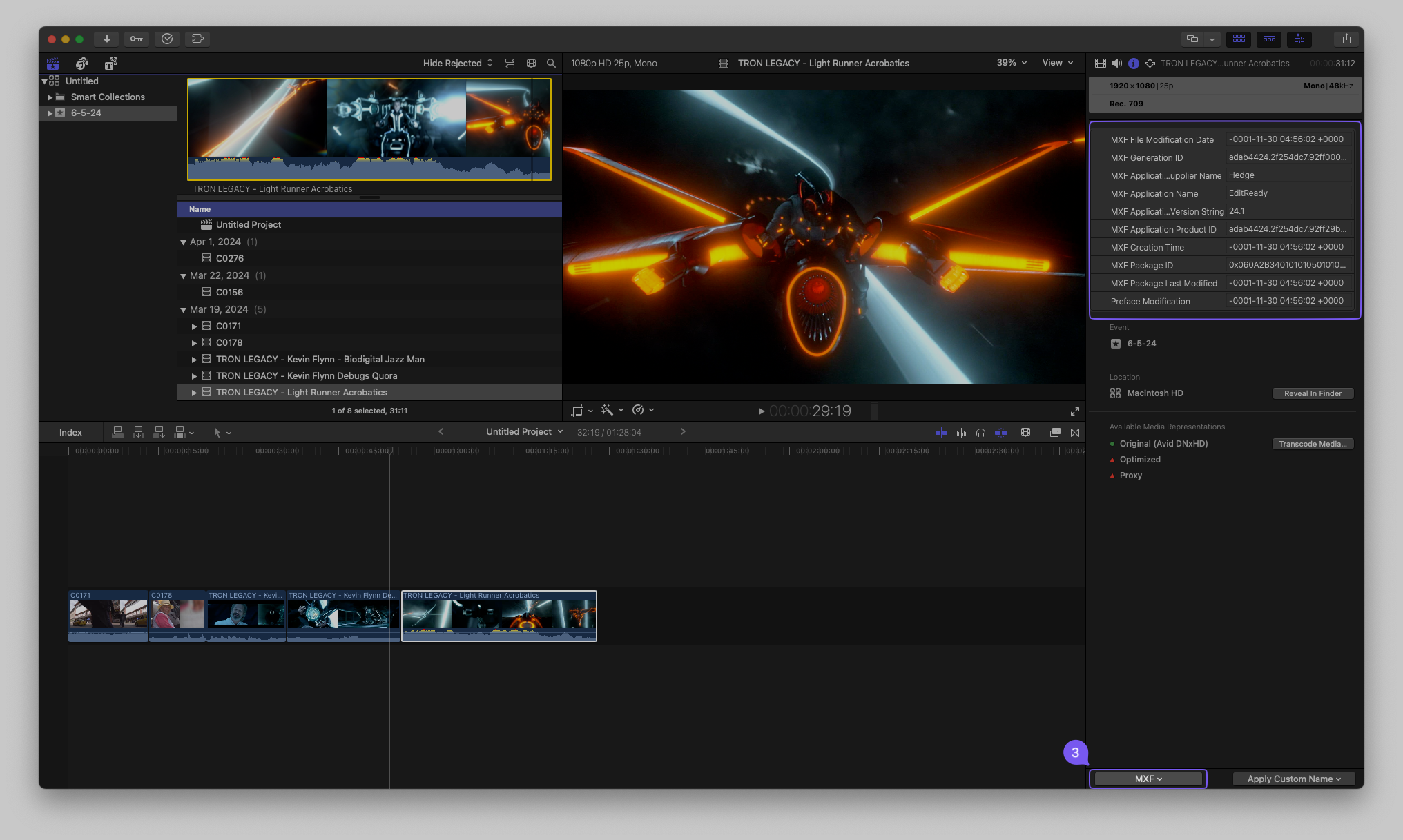
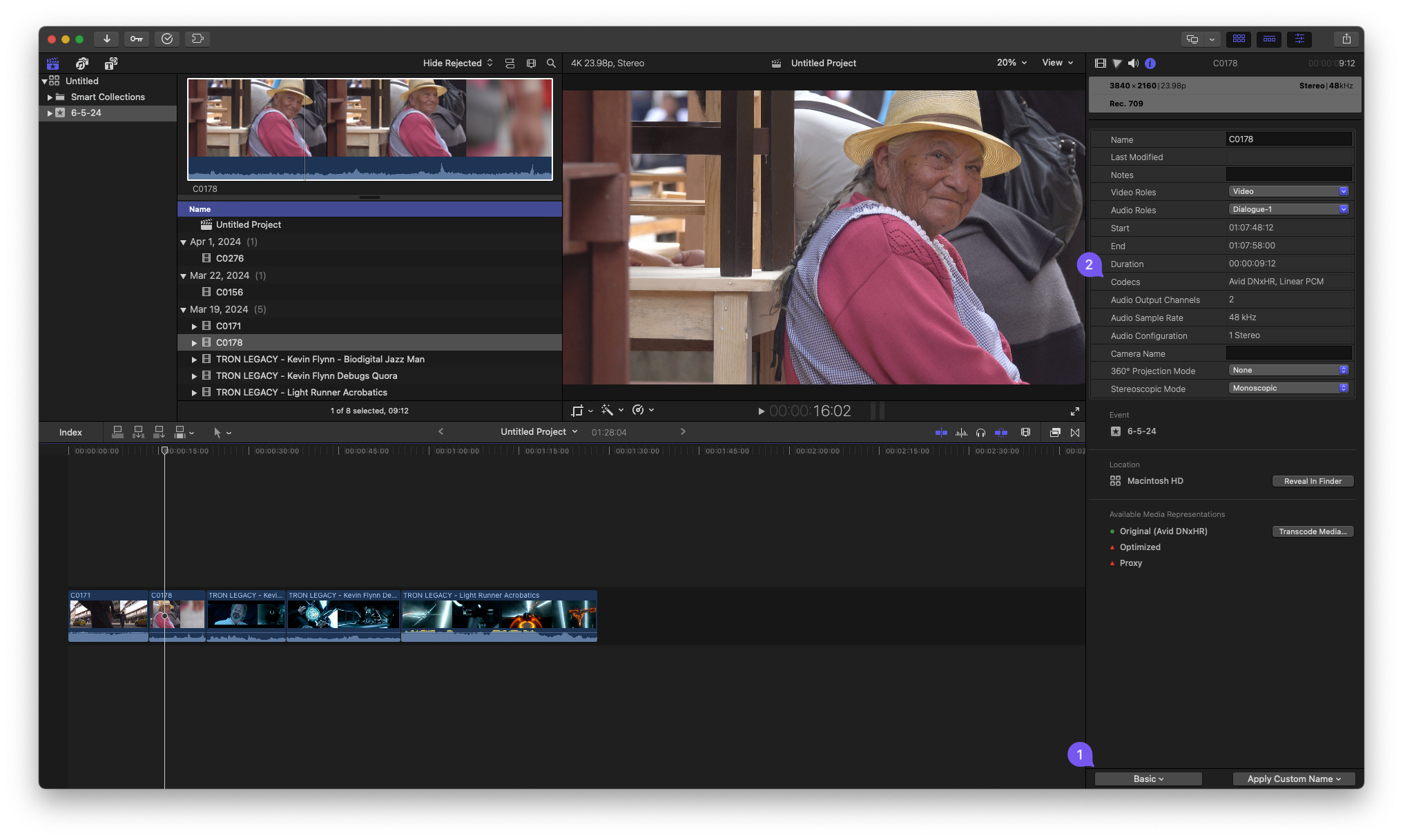
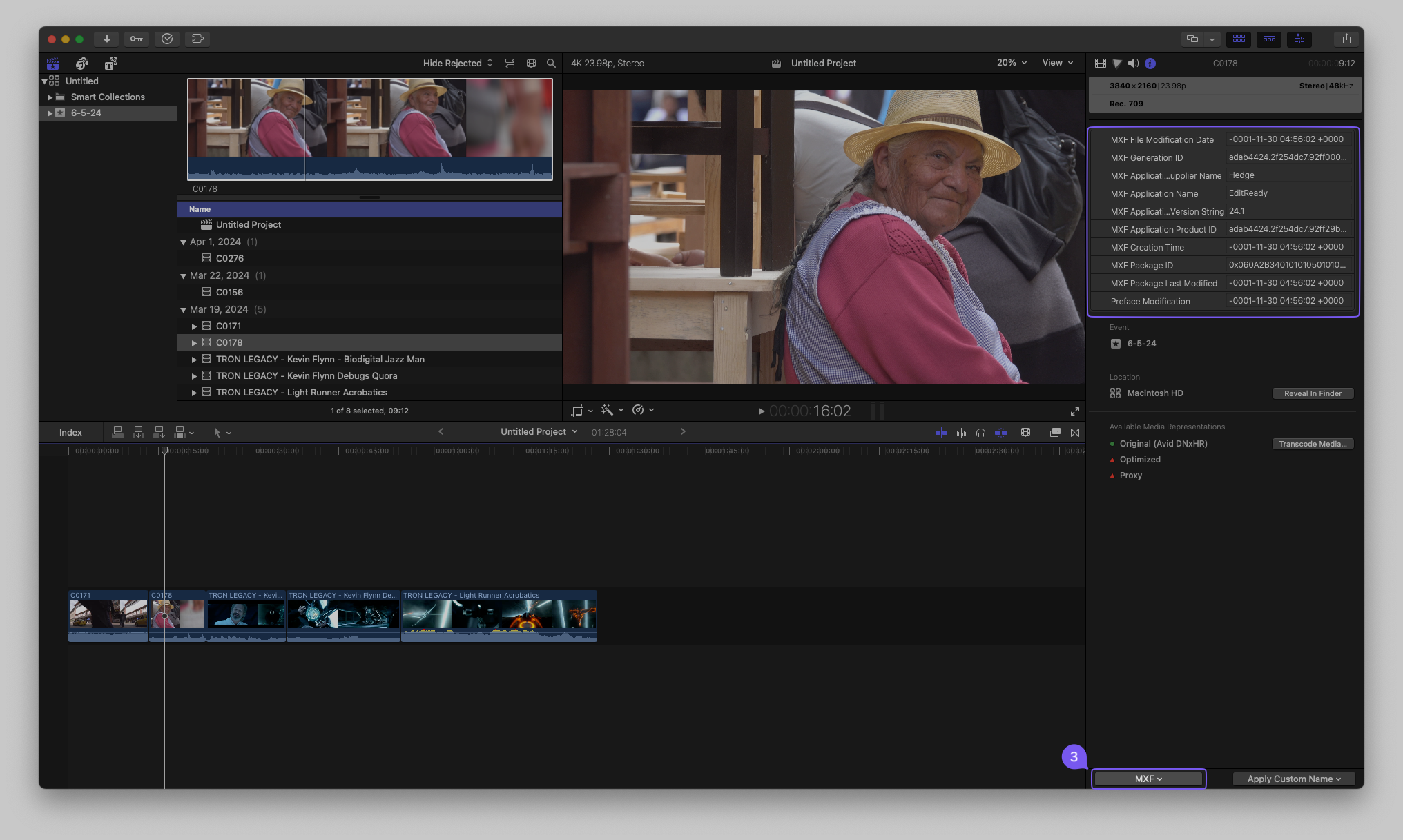
I imported these OP1a MXFs into an Event, inserted them into a new Project, and – boom – I’m cutting with OP1a MXF media. That’s it. 👌🏽
You can follow the same steps in Premiere Pro and get the same results.
But you might say, “OK I hear ya Hot Sauce, but… why?”
We’re in an era when video editors expect interoperability. Projects like OpenTimelineIO (OTIO) are getting closer and closer to becoming a new standard for getting work in and out of your favorite video editor. Avid themselves are now publicly showing how Media Composer may support OTIO.
But how Media Composer generates and uses media – special files that must be placed in special folders – has always been a hurdle.
Using OP1a MXFs from Media Composer, you can take one step further toward working on the same set of media in whatever editing or finishing app you wish.
And if you think OP1a MXFs aren’t intended for editorial, you might check out these resources: