Mimiq – What It Does, What It Doesn’t

If you’re working together in Avid Media Composer, please believe me: I understand. It’s hard.
So many things can go wrong, and when they do, pressures mount and tempers spike.
If you’re using Mimiq when things go wrong, your first instinct may be: “Let’s blame Mimiq. After all, it’s not an official Avid product. And, sure, it works… but how?”
Let me take away some of that stress.
First, I’ll confirm what Mimiq does. Then I’ll tell you what it doesn’t do.
Mimiq Swaps Out the Golden Idol for a Bag of Sand
In Raiders of the Lost Ark, Indiana Jones is deep in the jungle searching for an artifact.
Then he finds it.
Indy knows he can’t just take it – that would be too easy! What does he do?

This is what Mimiq does – it swaps out any actively loaded NEXIS client with its own, effectively becoming the active NEXIS client.
With Mimiq 24.2, that means Media Composer will recognize a list of eligible shared volumes on the network, any Workspaces created from folders on capable storage, and now native NEXIS workspaces as Avid NEXIS Drives. In turn, you get Bin Locking (and Bin Refresh!) when working from an Avid Project shared from any of these Avid NEXIS Drives.
That’s it.
What Mimiq Doesn’t Do
Indy thought the swap was successful, but he still triggered those traps.
Was he successful?
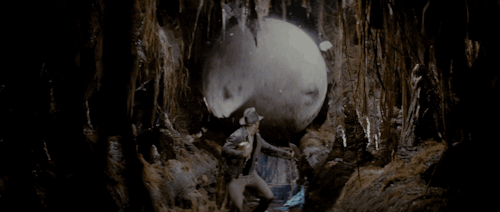
Although he lost the artifact, he escaped to fight another day.
So it goes when working with Avid Media Composer – you will encounter troubles that are common to Media Composer, but uncommon to you. Mimiq doesn’t address or fix those troubles, so when you encounter them, you will lose time, but you’ll live to fight another day.
Knowing that, here’s a list of gotchas you’ll encounter, with or without Mimiq.
It seems too good to be true, but Mimiq really delivers on doing one thing and one thing well. Revisit this guide when you trigger your next set of traps in Media Composer (without or without Mimiq), and, like Indy, you’ll live to fight another day.