Can You Collaborate on Shared Avid Projects Stored on an Avid NEXIS Along With Third-Party Storage?
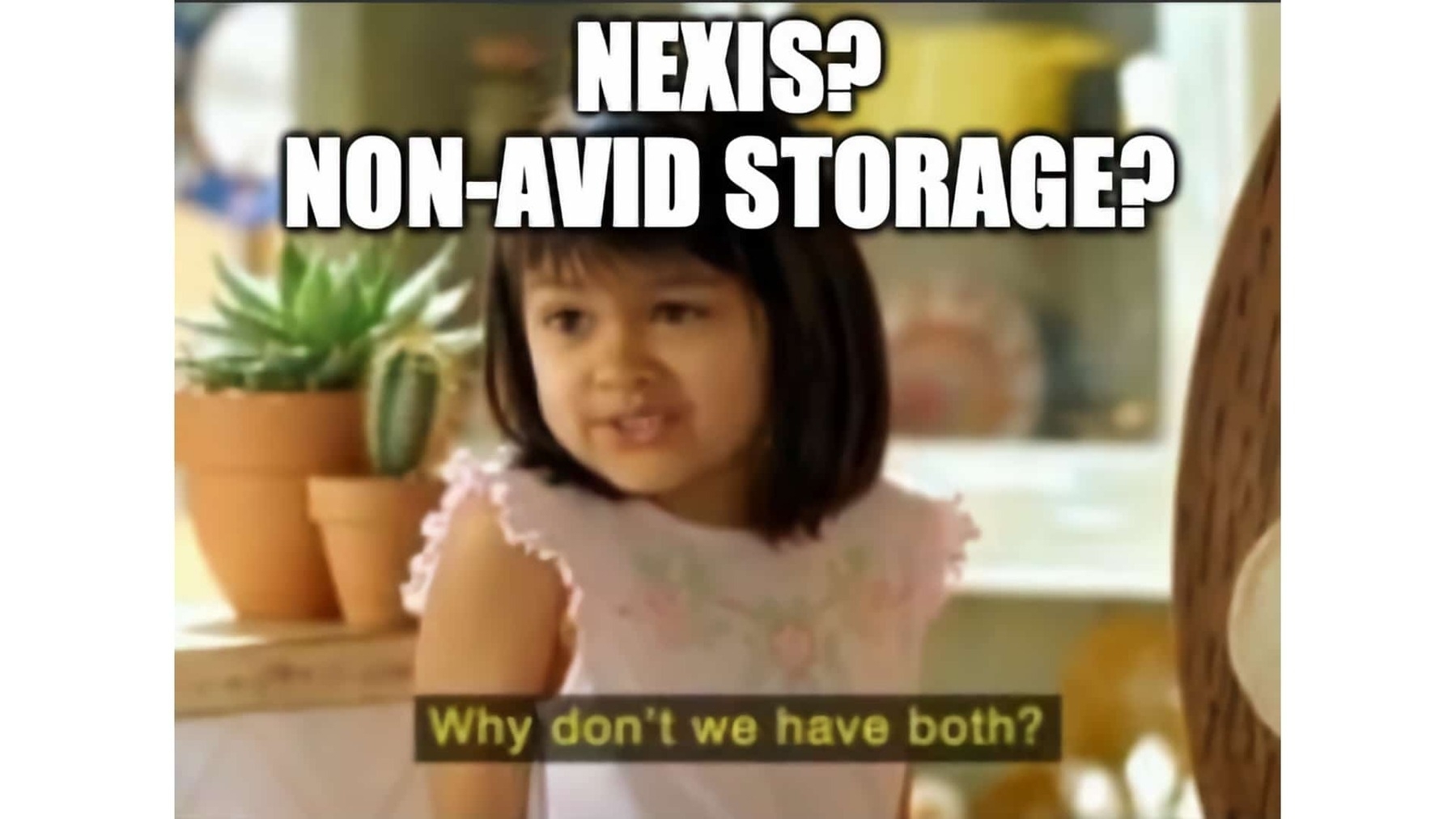
Yes.
Starting in Mimiq Pro 24.2, you don’t have to choose between your NEXIS workspaces and other shared storage. You can use both.
SMB, AFP, or NFS. Quantum StorNext, Qumulo, QNAP, Synology, LucidLink Filespaces. You name it and you get Bin Locking and Bin Refresh on all the storage thanks to a Mimiq feature called NEXIS Coexistence.
Just make sure your NEXIS workspaces are mounted before launching Mimiq. If you need to control Mimiq’s Autostart behavior on an individual workstation, Mimiq has some lovely deployment options:
https://docs.hedge.video/mimiq/deployment-options
That also means you’re not choosing between having Mimiq or the NEXIS Client Manager installed on the same computer. Both Mimiq and the NEXIS Client Manager will be installed on the same computer. Mimiq will take the place as the active NEXIS client after it launches, and graciously relinquish the crown on quit (or exit).
Did this come in handy?
Check out my collection on Cotton Bureau! Buying a tee or hoodie from me supports future pieces like these. Thanks for your support!
