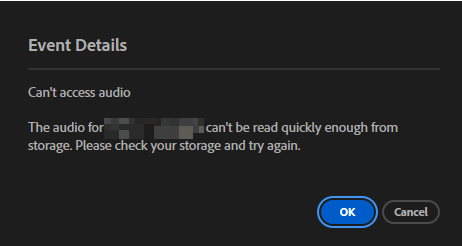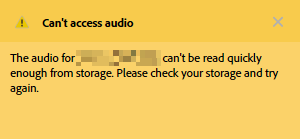If you’re using Premiere Pro 25.2.x and you get a dialog box or a warning in your sequence that says:
Can’t access audio
The audio for {Filename} can’t be read quickly enough from storage. Please check your storage and try again.
It’s a known issue and Adobe’s addressing it.
The workaround?
- Uninstall Premiere Pro
25.2.x. - Reinstall Premiere Pro
25.1or earlier. - (Optional) Disable Auto-Update for Premiere Pro:
Creative Cloud > Preferences > Apps > Auto-update > Premiere Pro: Toggled to Off
More details in this Adobe Community thread: