Prepping Dailies for Avid Media Composer Without… Buying Media Composer?
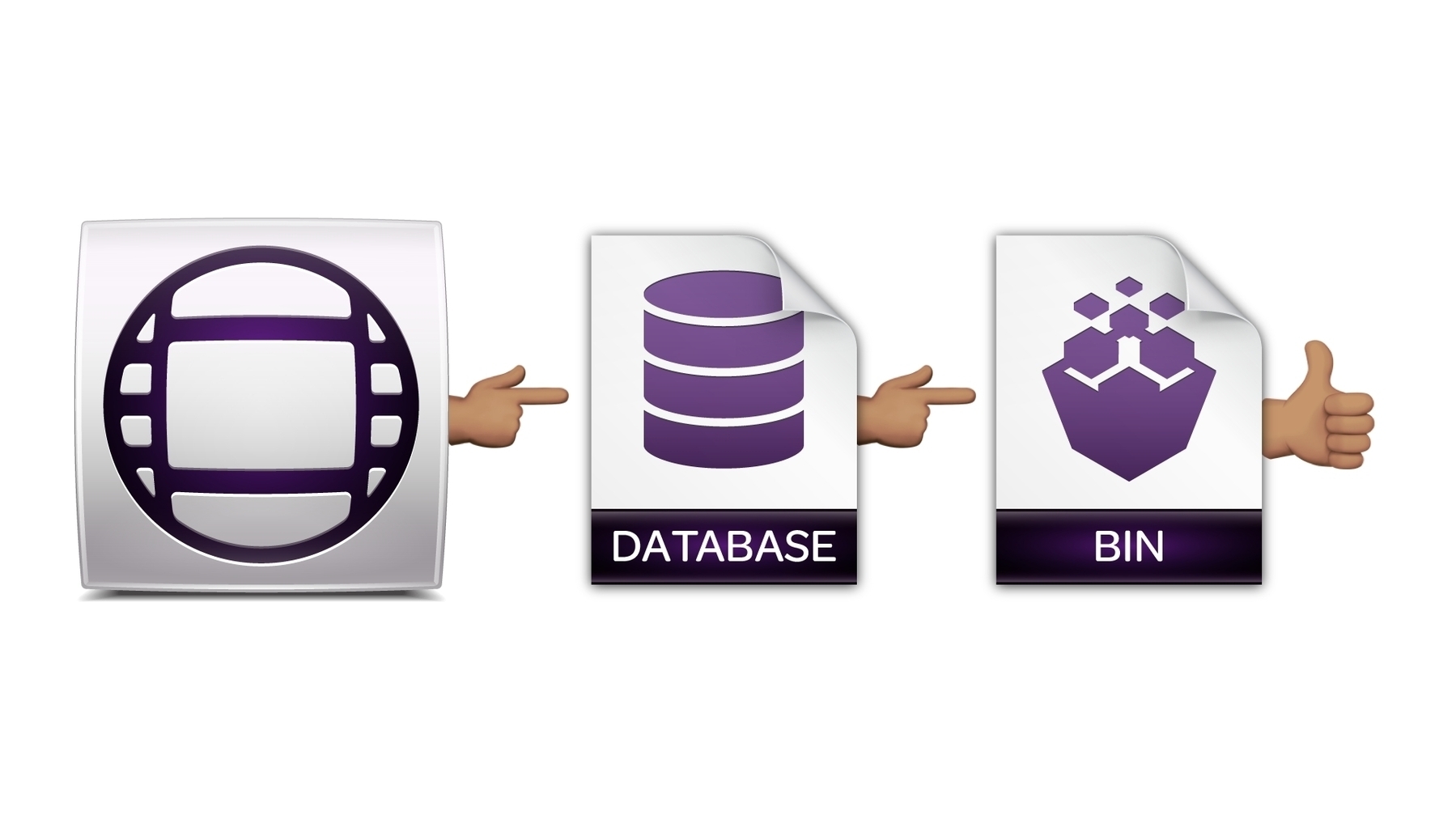
If you’re a Digital Imaging Technician (DIT) or a Dailies Technician, you know: making dailies (or rushes) for Avid Media Composer is much harder than it needs to be.
Perhaps you’ve tried streamlining or simplifying your dailies workflow only to find yourself back to square one doing the same old, same old.
Maybe you’re a DIT trying to add value to your practice only to discover: delivering dailies for Media Composer teams also means you have to buy Media Composer.
Or do you?
Is it possible to make dailies for Avid Media Composer without… buying Media Composer?
Let’s see.
- Transcode your source media to mezzanine or proxy media for Avid Media Composer using:
- EditReady by Hedge - OP-Atom and OP1a MXFs
- Apple Compressor - OP1a MXFs (various encoding options, including ProRes, but not Avid-based codecs)
- Copy your transcoded media into a managed media folder.
- OP-Atom MXFs -
/Avid MediaFiles/MXF/(N) - OP1a MXFs -
/Avid MediaFiles/UME/(N)
- OP-Atom MXFs -
- Launch
Media Composer | Firstto generate a PMR and MDB file for each managed media folder.1
Once Media Composer | First generates the MDB in one or more of those special folders, someone with a paid Media Composer license (likely an Assistant Editor) can drag and drop the MDB from one of those folders onto a Bin, then get to work organizing their Bins accordingly.
And yes, this method is approved by Avid:
- https://kb.avid.com/pkb/articles/en_US/Knowledge/import-dailies-into-MC > See:
To ingest MXF media without AAF > Drag the .mdb file - https://kb.avid.com/pkb/articles/en_US/Knowledge/Import-MXF-MC-Mac (This article specifically mentions doing this on “OS X”, but indeed, this method works when using Media Composer on Windows.)
Then you can copy or upload those folders containing the MXFs and accompanying PMR and MDB files somewhere so the Editorial team can get to work.
Generating the PMR and MDB files beforehand saves Assistant Editors a lot of time lost staring at progress bars.
Wait… Is This Legal?

Yes! But, if you’re like me, you were probably so fixated on your Enterprise trial that you grew noseblind to this when launching Media Composer:
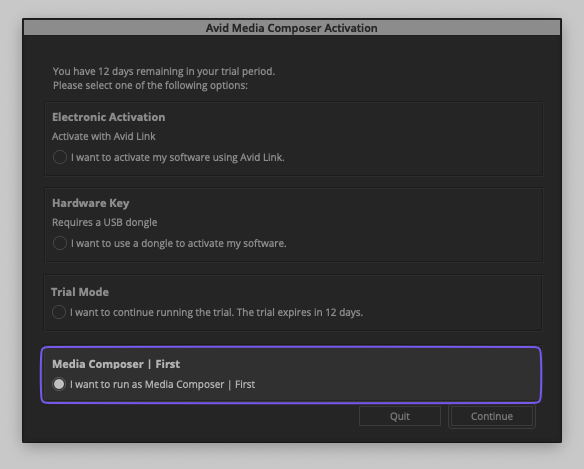
Like its paid counterpart, Media Composer | First will generate PMR and MDB files in each folder on launch. You don’t have to create or open a new Project in Media Composer to do so.
Check each managed media folder to confirm a PMR and MDB file was generated in each one, and then quit Media Composer | First.
Did you add more MXFs to those managed media folders? You can either delete the PMR and MDB files and have Media Composer | First recreate them on launch, or create/open a Project and Media Composer | First will re-index those folders generating, yes… a new PMR and MDB.
Questions
Is it possible to generate a PMR or MDB outside of Media Composer?
Not yet, but it’s a long-standing request among the Avid community.2
Can I launch Media Composer from the command line in some sort of headless mode to generate the PMR or MDB files?
Using command-line tools like opensnoop and Objective-See’s ProcessMonitor, it looks like the functions that generate, verify, and refresh the PMR and MDB files are called from the AvidMediaComposer process.
I tried launching the AvidMediaComposer process from Terminal, but to no avail. This is likely due to Media Composer’s license manager working as a gatekeeper – you must choose a license type (Trial, First, or paid) or else launching Media Composer is a No Go.
Why can’t I just build and organize the Project in Media Composer | First?
Great idea, but by design, you cannot open Media Composer | First Projects or Bins in a paid version of Media Composer.
Can Media Composer | First generate PMR and MDB files on volumes recognized as Avid NEXIS Drives?
Yes!
If you’re using Mimiq to enable Bin Locking on eligible volumes or Workspaces from a folder, you can create a new managed media folder for shared storage using a new number at the end (i.e. Isaacs Computer.19700101), copy your transcoded media there, and then launch Media Composer | First, which will generate a new PMR and MDB file in that folder.
Did you say Apple Compressor makes MXFs someone can use in Media Composer?
Yes! You can use the MXF presets as-is to transcode to ProRes-based media or customize the Video codec to something else, then test using the steps above. 🙂
Why would I stop using Avid Log Exchange (ALE) files?
If you already have your arms around using ALEs in your workflow I say: never stop never stopping. 🤘🏽
But if the notion of having to work with ALEs blocks you from delivering dailies for Media Composer, try my guide until you’re ready to tackle ALEs.
If making dailies for Media Composer always felt esoteric or out of reach – workflow- or cost-wise – as a DIT, this could be a new beginning.
Using this guide with a quality transcoding app and Media Composer | First, you’ll give your team a head start on processing dailies and save your shekels for your next business purchase… perhaps a full Media Composer license?
-
Media Composer always generates two files in its managed media folders:
1. PMR = Persistent Media Record
2. MDB = Media Database
Now that you know a PMR exists, I’ll ask you to ignore it. 😄 ↩︎ -
If you’re using a third-party offering like Telestream’s ContentAgent, yes, it’s possible to generate PMR and MDB files outside of Media Composer. But that comes with a price – both with learning and budget. ↩︎