Apple Compressor Makes the Dailies for Avid Media Composer
If you’re working in Avid’s ecosystem, when it comes to dailies (or rushes) you might think, “It’s DNxHD (or DNxHR)… or nothing”.
Well, when I discovered Media Composer | First generates PMR and MDB files for free, I also re-discovered Avid’s support for ProRes media, which they added in Media Composer 2020.4.
Media Composer supports the creation of Apple ProRes media in OP-Atom, MXF OP1a, and MOV containers on both Mac and Windows. Media Composer support for ProRes does not require QuickTime.
If Media Composer can create ProRes-based OP1a MXF media, can it read ProRes-based OP1a MXFs transcoded by another app?
Do you have a copy of Apple’s Compressor installed but haven’t used it in awhile?
As it turns out, Compressor’s bundled with MXF presets that generate exactly what Media Composer’s looking for: ProRes-based OP1a MXFs.
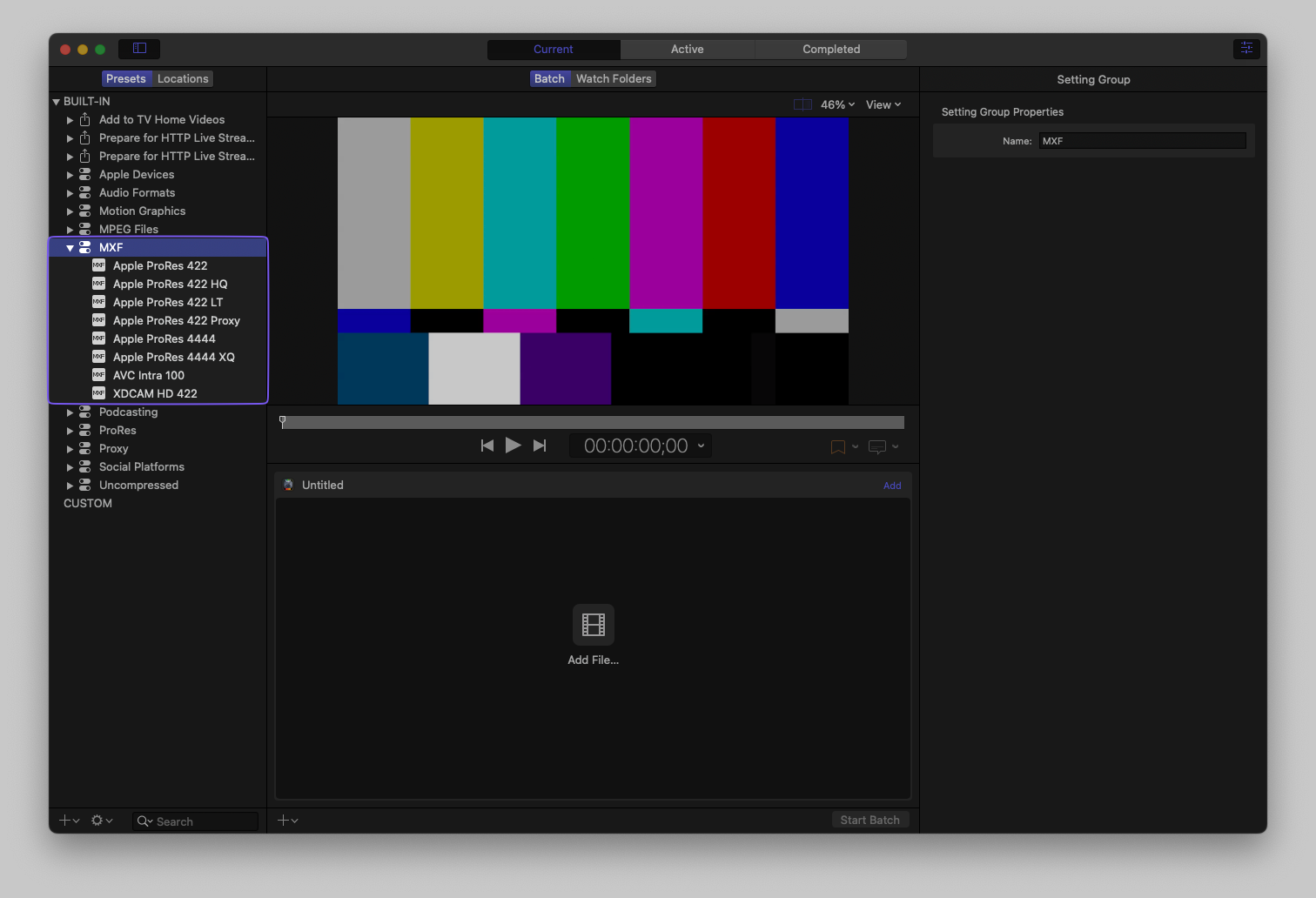
When you drop those MXFs into a managed media folder:
- When Working Alone -
/Avid MediaFiles/UME/(N) - When Playing in a Band -
/Avid MediaFiles/UME/(Computer Name).(N)
Media Composer generates a PMR and MDB file in that folder.
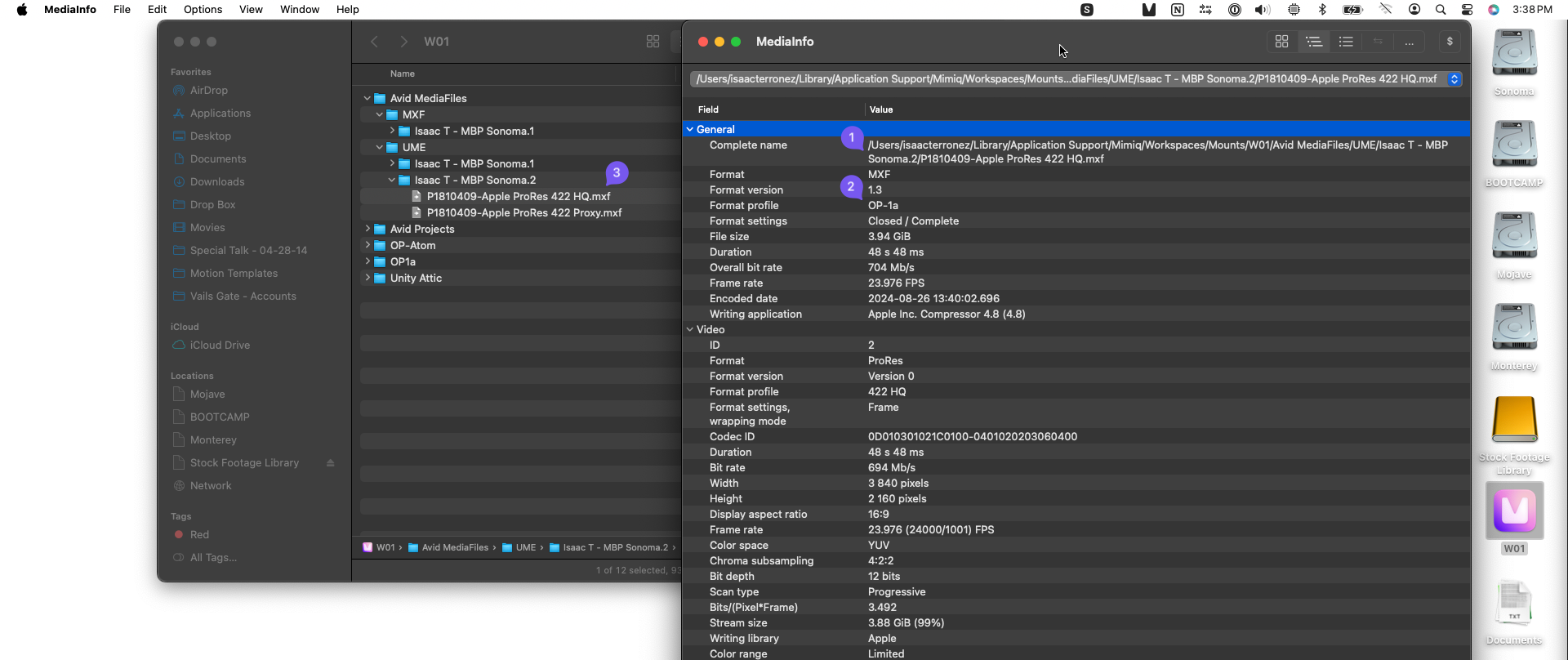
Then an Assistant Editor can drag the MDB to a Bin and boom: there’s a Bin full of Clips. (And those Clips are identifiable by name on the filesystem.)
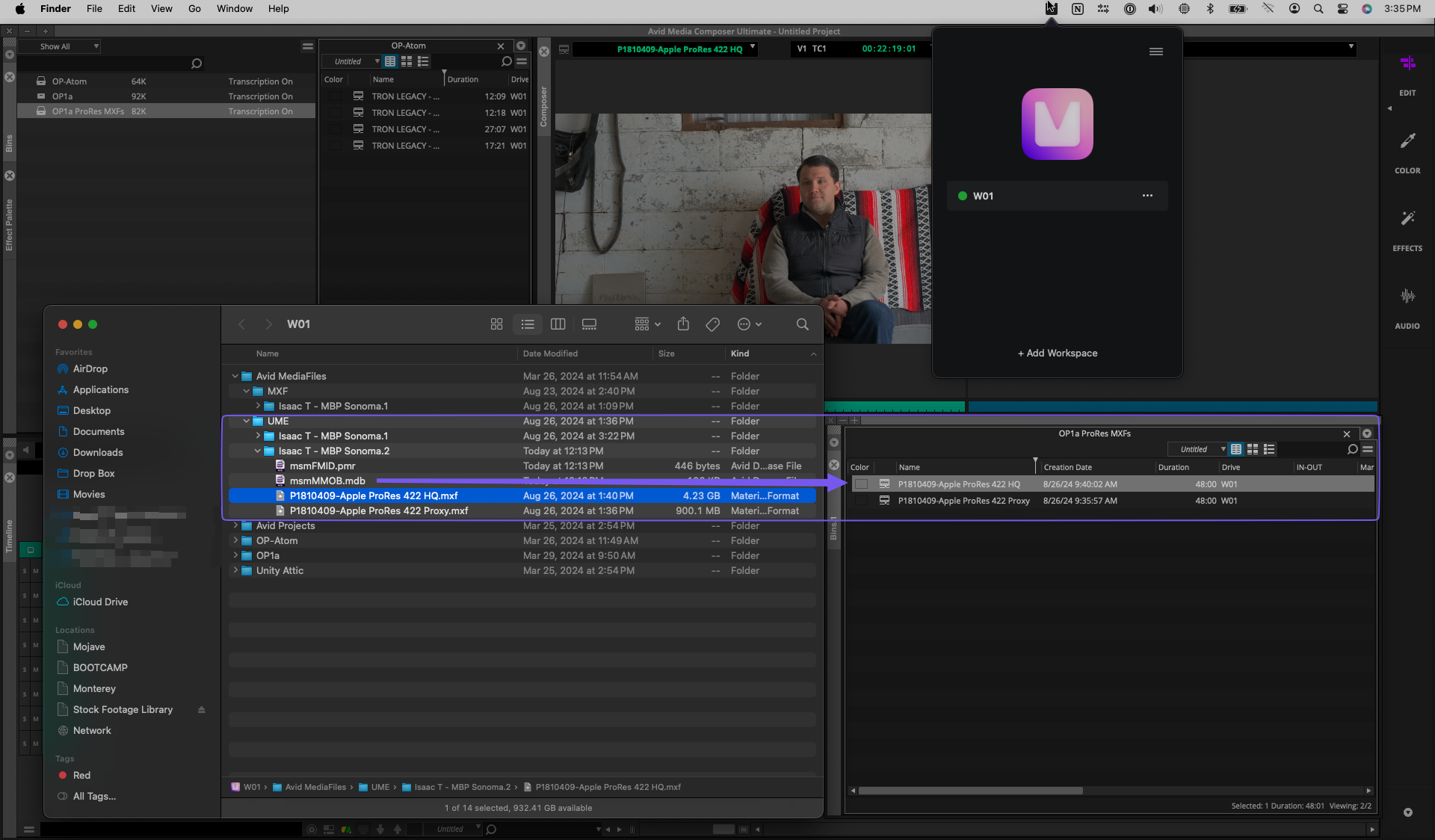
Why use ProRes-based media instead of DNxHD (or DNxHR)-based media? Since all the major video editing apps can playback Avid-based media (including Final Cut Pro), the reasons are likely subjective. But if ProRes is the format everyone can agree upon throughout a production, now you know there’s another fast and low-cost option for creating dailies with Compressor and its built-in MXF presets. (OP1a’s… they’re not just for play-out anymore.)