More Opinions on Using Avid Log Exchange (ALE) Files for Ingest or Editorial Prep
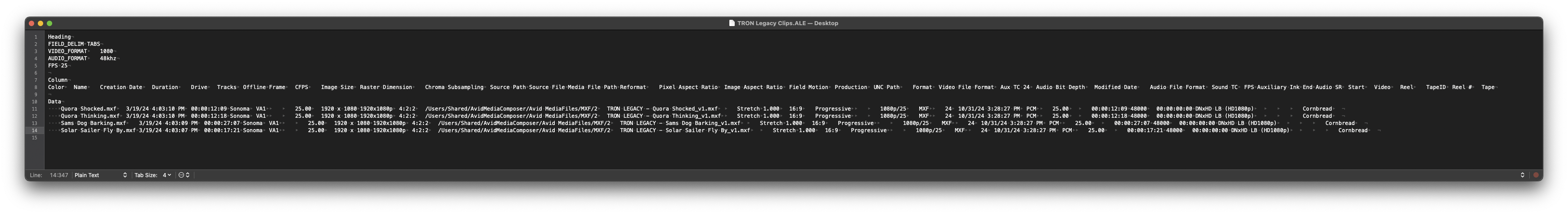
tl;dr
Instead of using ALEs: 1
- Use any Avid Media Composer license (including
Media Composer | First) to generate MDBs for managed media, then use the MDB to create a Bin full of Clips. - Use Bulk Edit in Media Composer 2020.4 and newer to add, modify, and remove metadata for Bin Columns.
If you’re an Assistant Editor and you still use ALEs for dailies, chances are you’re using a version of Avid Media Composer prior to 2020.4. You should use Media Composer’s Bulk Edit feature instead:
Although Pomfort’s article on ALEs is genuinely great, since Clips need to have their Tape Name (which becomes the value under Bin Column: Tape, not TapeID) defined within Media Composer ( (Select Clips) > (Right-Click) > Modify > Modify Clip... > Set Source), I don’t think Silverstack’s ALE Export option helps Digital Imaging Technicians (DITs) add value to delivering dailies for Media Composer-based Editorial teams.
If you’re a DIT, Lab Technician, or Assistant Editor, ingesting dailies (or rushes) using MDB’s generated by Media Composer is a much more stable, reliable option with newer versions of Media Composer. Thankfully, you can generate MDBs using Media Composer | First:
https://isaact.micro.blog/2024/08/26/prepping-dailies-for.html
I have yet to mention this to editingtools.io, but their ALE Converter has trouble with certain characters if you edit-then-save an ALE from a spreadsheet app like LibreOffice or Numbers 2 on macOS. Also, ALE Converter adds a second Global Header Section which you’d have to remove in something like TextMate or Notepad++ for now.
But I’m not dunking on editingtools.io. Far from it, they’re doing amazing work and providing 95% of what editingtools.io does at no charge. I just need to officially report my findings to them.
If you’re a bit younger or if you’re new to Media Composer, this Reddit thread provides the best historical context on why Avid Log Exchange files were used and why defining a tape name (Bin Column: Tape, not TapeID) for Clips is required when using ALEs:
https://www.reddit.com/r/editors/comments/gmtdi1/working_with_ale_files_in_avid/
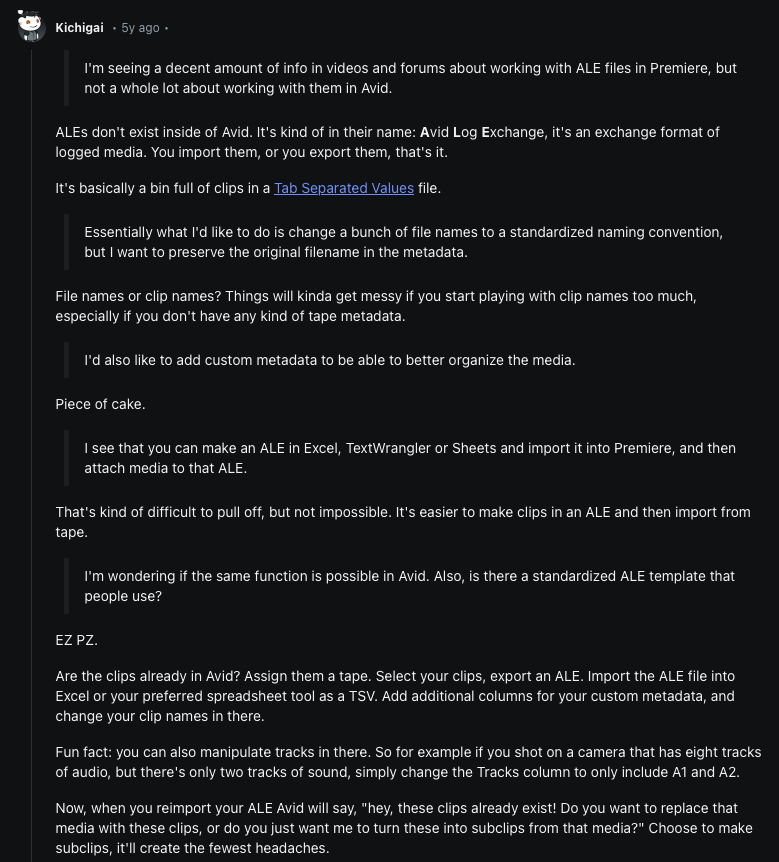
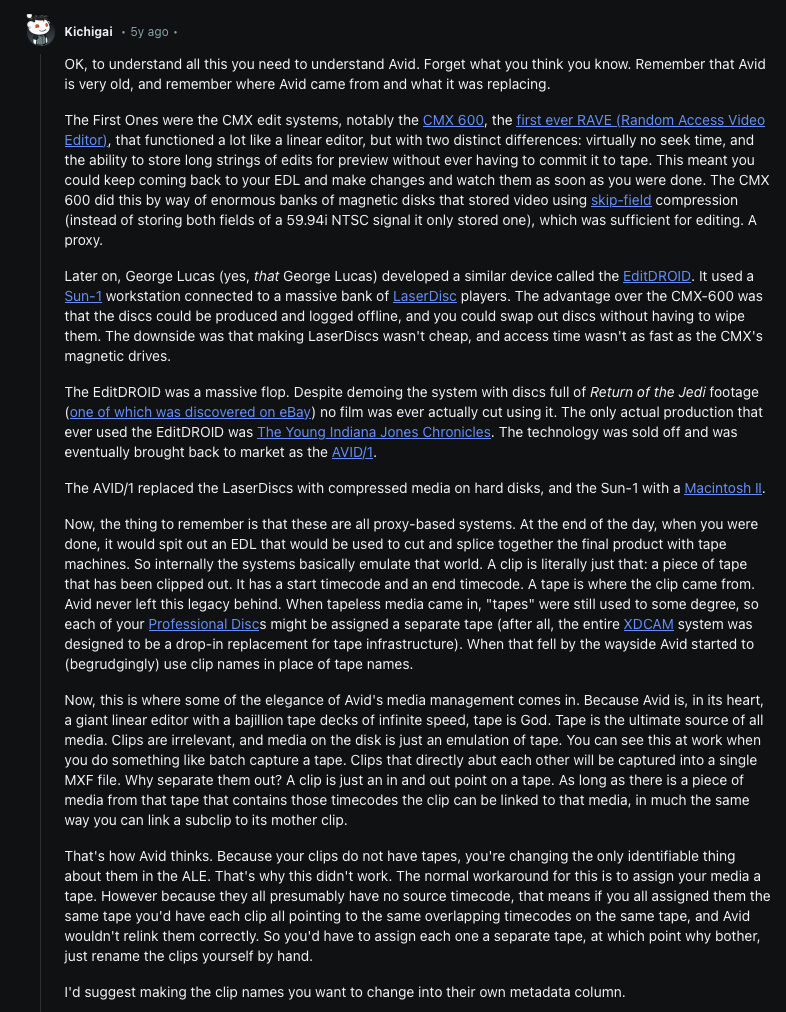
-
For context, start here: https://community.avid.com/forums/t/234292.aspx ↩︎
-
You can edit ALEs directly in Numbers on macOS. Here’s how:
1. Duplicate your ALE file.
2. Change the file extension of the duplicate ALE to .TSV (a Tab Separated Values file).
3. In Numbers, open the TSV and then edit it to your liking.
4. In Numbers, go toFile > Export To > TSV...
5. ChooseUnicode (UTF-7)forText EncodingthenSave....
6. Change the file extension of your newly saved TSV to .ALE.
7. Use ALE Converter toGeneratea fixed ALE.
8. Use the resulting ALE in Media Composer. ↩︎