At the grocery store and they’re playing some Luscious Jackson. Am I at The Cool Grocery Store or am I just old? 😄
macOS 14 (Sonoma) is creeping up my list of least favorite macOS releases. (#1 being Catalina.) So much weirdness and instability.
Tetris really is a perfect game.
Also see:
🕹️🎮
Another in the category of Ideas That Won’t Make Money, I wish some game studios would venture out into unexpected territory every so often again.
Like, from the makers of Gran Turismo comes… Omega Boost?! (With mecha designs from Shoji Kawamori of Macross fame?)
https://en.wikipedia.org/wiki/Omega_Boost
Or from the makers of Final Fantasy comes… Einhander?!
I stumbled upon Michael Palmisano’s YouTube channel recently (https://www.youtube.com/@Guitargate). Most of these “So-And-So Reacts to (Pop Culture Milestone)!” videos are clickbait, but Michael’s videos feel genuine. Honestly, they’re what I would make if I had an ounce of his musical acumen. 👌🏽
D’Angelo - Chicken Grease LIVE W Pino & Questlove!
Hearing Portishead For The First Time
Yes, yes, yes.
I’ll take those Jet Set Radio and Crazy Taxi remasters now, please.
👾🕹️
I always forget about the Network Link Conditioner tool when diagnosing network-related trouble with apps in macOS. Shout out to my man Jeroen de Jong for the reminder.
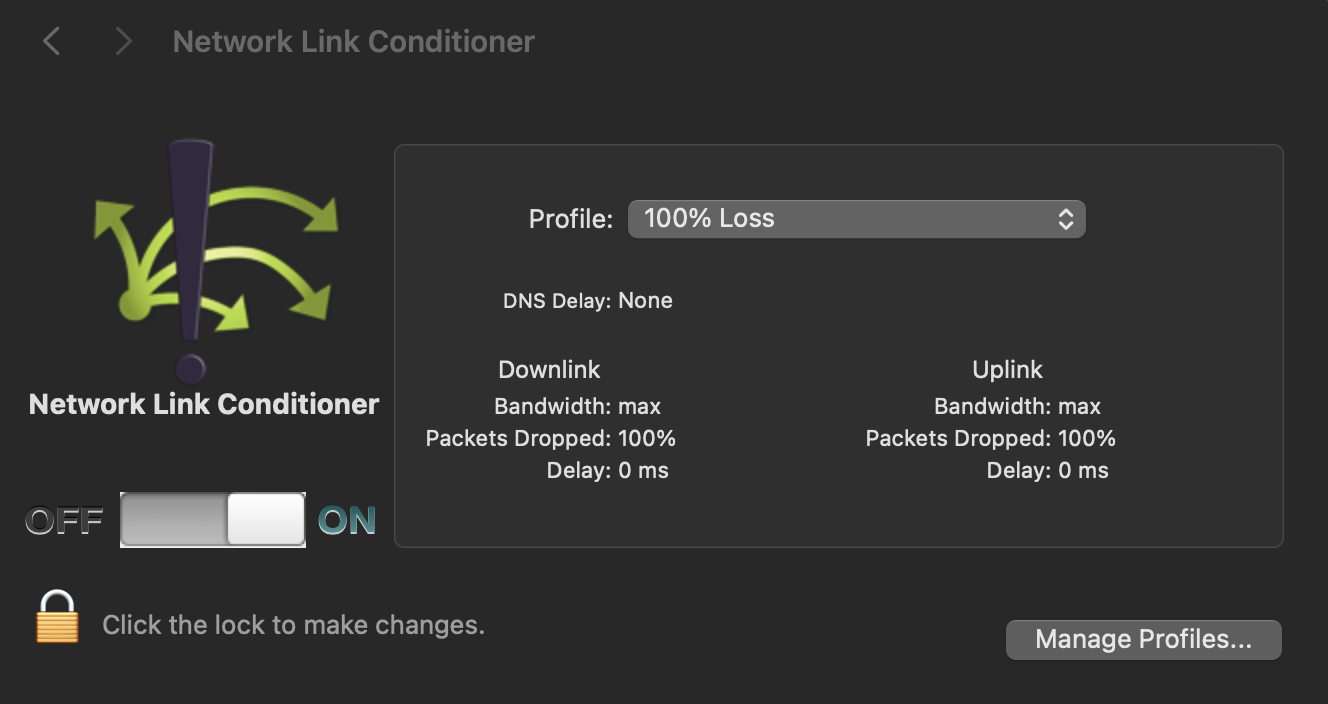
Once upon a time, DVD menu experiences were another huge source of visual inspiration.
There are the obvious choices – any menu from Star Wars Episodes I-III – but this menu for Serendipity influenced the entire visual direction for my first (paid) Macromedia Director CD-ROM project.
Compare that with Edge of Tomorrow’s menus? 😬
Is there no money earmarked for DVD and Blu-Ray UI/UX work anymore?
🍿📽️
Avid Media Composer 2023.8.x still isn’t qualified for macOS 14 (Sonoma), but it’s a sweet, sweet irony that you must remove the AvidTitlerPlus plug-in from “/Applications/Avid Media Composer/AvidMediaComposer.app/Contents/SharedSupport” before it will even launch in Sonoma. 👨🏽🍳🤌🏽
I think it’s time to revisit this movie.
Ladies and gentlemen…
🍿
Oh nothing, just Tetsuya Mizuguchi’s complete “Classic Game Postmortem: Rez” talk (deck and video) from GDC 2016. Fills in a lot of gaps on Mizuguchi-san’s body of work.
👾
ISAAC T.’S POST-2023 FCP CREATIVE SUMMIT HIGHLIGHTS
If you use any of Apple’s Pro Apps – Final Cut Pro, Motion, Compressor, and Logic Pro – and you couldn’t come to the Summit this year… wow, this year’s Summit was historic.
Visiting Apple Park
All attendees were invited as guests of the Pro Apps team to experience Apple Park. Somehow, the guest entrance is both striking and low-key, like I finally found and got into Disney’s Club 33.

We then received our very own Apple keynote from the Pro Apps team, complete with a demo of all the new features to come in Final Cut Pro (for macOS and iPadOS) and Logic Pro.
After that, we all enjoyed some hands-on time with the new M3s and some face time with members of the Pro Apps team and Pro Workflow Group. I’m always impressed by their generosity and patience in these settings.
Finally, we ended our visit with a guided tour of the park itself. The architecture and landscape are truly stunning. Although we weren’t allowed to take pictures, our guides reminded us there’s plenty of footage of Apple Park in keynotes and event videos anyone can (re)visit. (When you visit, ask your guide how those large glass panels for the external windows were made and shipped to the site.)
The Future of Pro Apps
The final session was a Q&A with the Final Cut Pro Team. They didn’t mandate we keep the contents of the session secret, but we were asked not to quote any visiting members of the team.
The big question still being asked in 2023: “Is FCP going away?” The resounding response? “No.”
In fact, a last-minute question sparked a member of the Pro Apps team to invite some users up after the Q&A for a chat. Paraphrasing:
Can FCP users get a better experience for adjusting curves with video effects keyframes on clips in a timeline using the Video Animation editor? The Video Animation editor is tiny and hard to use. Maybe we could access those curves in a new subpanel in the Inspector akin to Color Curves?
After some dialogue, they made no promises, but I’m hopeful making the Video Animation editor better or exposing those curves for keyframed video effects in the Inspector will be considered for a future update.
Overall, the vibe at this Summit was the best and brightest it’s ever been and the Pro Apps team’s presence added to that vibrance this year.
PostLab – The Event of the Year
Something happened that’s near and dear to me: as part of this year’s Hedge delegation, I helped introduce the next generation of PostLab to the FCP community.
First, we’re bringing versioning and locking for any creative app. Yes… any creative app. Motion? Yes. Logic. Yes! Pages? Blender? Unity? You name it, PostLab will support it.
Then, there’s Event Locking for Final Cut Pro in PostLab.
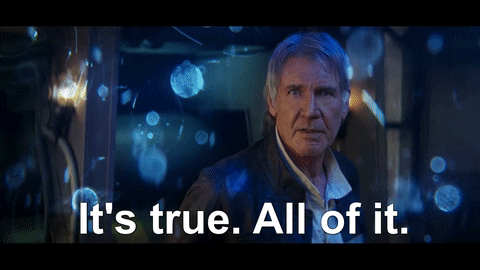
It was a genuine honor unveiling what’s to come in PostLab. Keep your eye on PostLab’s website for details on how to sign up for PostLab Beta.

A massive thanks to Simon, Taco, and Tim back at Hedge HQ for making this happen. Also, presenting alongside Jasper and Paul was an absolute pleasure. 🙏🏽

Random Access Memories
(Of the things I can talk about) in no particular order:
- Alex Gollner - forever passing each other in the hallways, we finally got to sit and chat. I truly enjoyed it.
- Chris Hocking - I see you finally figured out how PostLab works. 😄
- Dylan (The Final Cut Bro) and Jeff Bates (The Final Cut Dad) - really impressed by your quality of teaching. Thanks for pulling back the curtain a bit on the life of a YouTube showrunner.
- Sam Mestman & Jeff Greenberg - and now
curry pizzais part of my lexicon. - Felipe Baez - hey roomie! 👋🏽
- Robin Moran, Joshua Meyers, and Mike Yanovich - haters gonna hate, but I wish any/all FCP contrarians could hear how FCP kept your teams alive and thriving through tricky (and even extreme) circumstances.
- Nick Harauz - you’ll have to tell me how Sundance went. 😂
- Steve Bayes - thank you.
I attended my first Summit in 2017. As an attendee and a Pro Apps user, it was magical.
This year feels like a return to form with those same feels, but being part of a team dedicated to solving real(-life) problems for creative pros? Not gonna lie: it feels good. We can’t wait to see how PostLab plays a part in that.
As we concluded that penultimate session with Robin, Joshua, and Mike, in a crazy stroke of poetic serendipity, the last comment was from our CEO Paul, who announced, “Strike’s over!" I can’t think of a better ending to the FCP Creative Summit. ✌🏽

Wow, X3 was a disaster on so many fronts, but this is a new low.
Also, if anyone at Marvel Studios is reading this, a solo Storm film starring Ms. Berry with Dir. Matthew Vaughn would be 🔥🔥
🍿📽️
UPDATE: ONE MEDIA COMPOSER TO RULE THEM ALL
Credit where credit’s due: Avid actually removed every version of Media Composer pre-dating its current release, 2023.8.
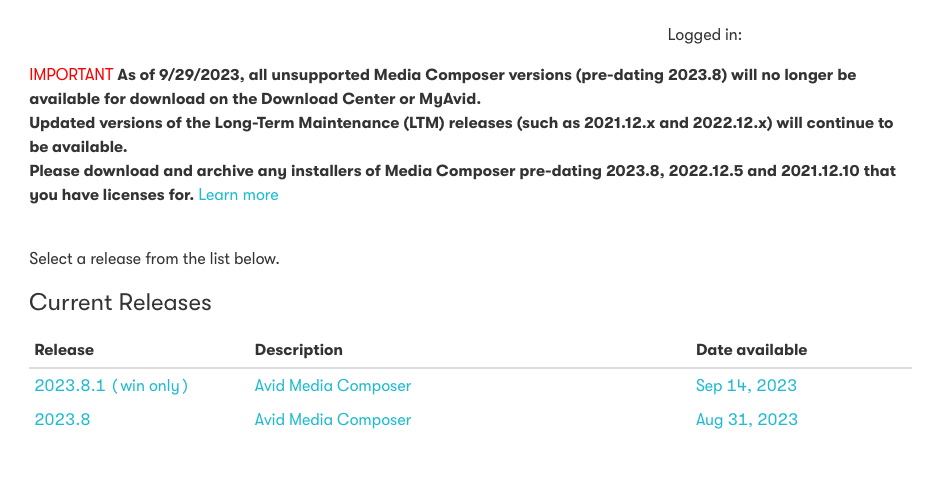
Now there really is only one version to rule them all, but.. for how long, Jim? (For… how… long…)
🍿📽️
Ya know…? That Frog design work still works.
It’s the dawn of a new era here at Hedge. Meet OffShoot.
ISAAC T.’S POST-IBC 2023 HIGHLIGHTS
This is my second IBC ever. Going to Amsterdam may become old hat some time, but not this time. This IBC was one of Hedge’s biggest yet.
Our theme? Bring your own workflow.
Transfer to S3
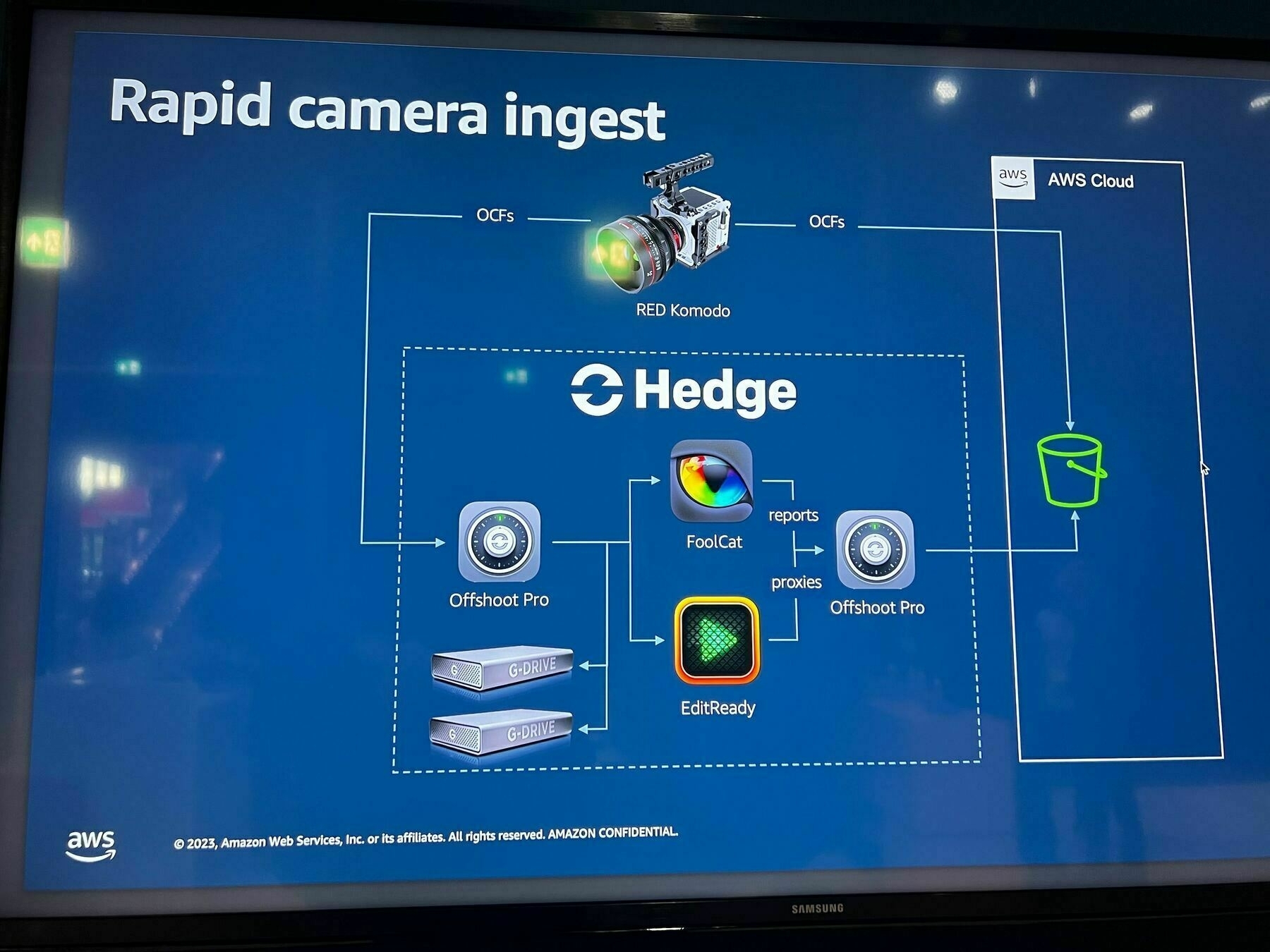
OffShoot Pro will let you transfer files directly to S3 storage in the cloud. You can transfer to Amazon Web Services or any S3 store with OffShoot’s generic S3 connector. Rest assured: we have a shortlist of other S3 providers we’ll qualify who will receive their own branded Cloud connector in OffShoot.
Connect 3
If you’ve used Hedge, you’ve probably used Connect. I describe it as:
- Start Connect.
- Start a transfer in Hedge.
- Walk away - get some pizza, shop, pick up your kids, or go to bed.
- Hedge will tell you when your transfer finishes through Connect.
But what if Connect was available for all the apps? Soon, it will be!
Like Hedge, Connect 3 will also be available for OffShoot, but you’ll now see all active OffShoot transfers in progress across all workstations. You’ll also see transcodes from EditReady and LTO operations from Canister.
Less time in front of your computers, more time living (or sleeping).
Tighter Workflow Automations
OffShoot will have a tighter integration with EditReady.
Do a transfer, then launch EditReady to transcode proxies.
Take it even further by triggering another automation to upload those proxies to S3 with OffShoot.
Same with FoolCat. Transfer files with OffShoot, enable OffShoot’s FoolCat integration to generate reports on your media, then trigger another automation to upload those reports to S3 with OffShoot.
Slick.
Other goodies
- ScopeBox - completely rewritten UI. More love to come for all you ScopeBox fans out there.
- Canister - …for Windows. It’s real. Sign up for the beta track here: https://hedge.video/app/canister/beta-qualifier
And now, some announcements that are near and dear to my heart:
Mimiq Pro - Bin Locking… Everywhere
Bin Locking on a SAN. Or a NAS. Or a RAID. That’s what Mimiq Pro does – tell Media Composer that storage is an ✌🏽Avid NEXIS Drive✌🏽.
We announced Mimiq Pro is qualified for Quantum StorNext, but you can also use it with Qumulo, GB Labs' Unify Hub, a LucidLink Filespace, and just about any other storage under the sun.
PostLab
We showed a technology preview of the next generation of PostLab. Three things you should know right now:
- Event Locking - Final Cut Pro teams will be able to collaborate beyond a Library level at the Event level. (If you’re an Avid Media Composer team that’s FCP-curious, think Bin Locking for Final Cut Pro.)
- Versioning and Remote Locking for all the apps - remember how PostLab added Project Locking and versioning for Premiere Pro? What if these were available to just about any host app? Apple Motion? Logic Pro? Unity? Unreal? You name it, we’re hoping to let you collaborate on it in PostLab.
- Storage Don’t Matter 2 Night - you will be able to bring your own storage to PostLab, cloud or on-prem.
Here’s a video with that preview.
If you haven’t already, you may want to book your tickets for this year’s FCP Creative Summit. 😁

Representin’
Holy wow, the team pulled out all the stops this year.

(Photo by Patrick Pietens.)
Our shirts are now part of the Experimental Jetset pantheon. Lydia and the Pop team knocked these shirts out of the park.
Fun fact: I found out Pop’s lead designer Lydia was classically trained in typography by Experimental Jetset. I completely geeked out when I heard that.
Also, we won the Best Stand Design for Innovation!
Errata
I told someone that ScopeBox doesn’t do false color. It does. Mike and Colin were really cool when I told ‘em I goofed. 😅
Restaurant Recommendations
Soju Bar - Korean Fried Chicken & Beer. The spiciest chicken? As advertised.
De Italiaan - the wood-fired pizza was legit.
Osteria Moderna - we couldn’t eat here (they were completely booked), but the proprietor took the time to recommend De Italiaan to us although he was busy beyond belief. Maybe next year.
Tasca Bellota - Spanish tapas, paella, and sangría de cava. First time I’ve had tapas that were actually tapas.
Thai Take-Away Dong Son - the best Thai I’ve ever had, and I had a salad.
MaryMade - Mary Brophy catered our breakfasts and lunches. Top shelf. ‘Nuff said.
IBC was a great show. I’m truly proud to be part of a team that loves stories and the people who make them. It’s true: great workflows start with great apps, but we don’t have great apps without these people.
Until next year.

(Photo by Patrick Pietens.)
Con-TRAH-ver-see!
I typically make smoked ribs using Hey Grill Hey’s 321 method, BUT… enter a new challenger.
Hey Grill Hey
VS
Pitmaster X
That’s a wrap on IBC for 2023. So much to write about. Incredibly proud of what our team accomplished.
And now? Sleep. 🌙
Amelia Dimoldenberg’s Chicken Shop Date show is absolutely fantastic. My favorites are a tie between Louis Theroux and Finneas.
Louis Theroux
Finneas
Here’s an interview with Amelia with some great BTS tidbits. (TIL: Ms. Dimoldenberg produces these herself! 💪🏽🙌🏽)
Today is a good day.
Mimiq Pro brings Shared Avid Project workflows to Storage Area Networks (SANs), and we partnered with Quantum (the makers of StorNext) to make it happen.

The Alamo Drafthouse gets movies, moviegoing, and pre-movie hype – so great for national Cinema Day.
Also see their listing for TMNT: Mutant Mayhem.
https://drafthouse.com/yonkers/show/teenage-mutant-ninja-turtles-mutant-mayhem
🍿📽️

Tron: Ares(AKA TRON 3) exists - https://www.imdb.com/title/tt6604188/- Strikes