It all started 7 years ago. Hours and hours of study, practice, and commitment have led up to this:
Joseph Terronez – Demo Reel
“No Generative AI was used in the making of this reel.” Couldn’t be prouder of my son today. 💪🏽
Check out more of his work on:
His last project just wrapped so he’s #OpenToWork! Reposts and inquiries are welcome. 🙏🏽 (LinkedIn)
If you’re going to the Final Cut Pro Creative Summit and you report to the CIO or CTO (or you are the CIO or CTO) this probably jumped out at you in Apple’s recent M4 Mac mini reveal. (Playback starts at 10:25.)
A post-production facility or a media lab full of these M4 Mac mini’s would be crazy-svelte.
Once again making the rounds in The Soundtrack of My Mind.
MORE OPINIONS ON USING AVID LOG EXCHANGE (ALE) FILES FOR INGEST OR EDITORIAL PREP
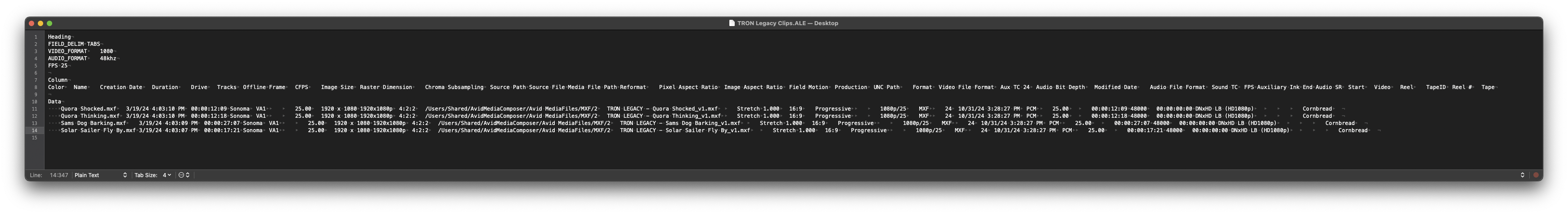
tl;dr
Instead of using ALEs: 1
- Use any Avid Media Composer license (including
Media Composer | First) to generate MDBs for managed media, then use the MDB to create a Bin full of Clips. - Use Bulk Edit in Media Composer 2020.4 and newer to add, modify, and remove metadata for Bin Columns.
If you’re an Assistant Editor and you still use ALEs for dailies, chances are you’re using a version of Avid Media Composer prior to 2020.4. You should use Media Composer’s Bulk Edit feature instead:
Although Pomfort’s article on ALEs is genuinely great, since Clips need to have their Tape Name (which becomes the value under Bin Column: Tape, not TapeID) defined within Media Composer ( (Select Clips) > (Right-Click) > Modify > Modify Clip... > Set Source), I don’t think Silverstack’s ALE Export option helps Digital Imaging Technicians (DITs) add value to delivering dailies for Media Composer-based Editorial teams.
If you’re a DIT, Lab Technician, or Assistant Editor, ingesting dailies (or rushes) using MDB’s generated by Media Composer is a much more stable, reliable option with newer versions of Media Composer. Thankfully, you can generate MDBs using Media Composer | First:
https://isaact.micro.blog/2024/08/26/prepping-dailies-for.html
I have yet to mention this to editingtools.io, but their ALE Converter has trouble with certain characters if you edit-then-save an ALE from a spreadsheet app like LibreOffice or Numbers 2 on macOS. Also, ALE Converter adds a second Global Header Section which you’d have to remove in something like TextMate or Notepad++ for now.
But I’m not dunking on editingtools.io. Far from it, they’re doing amazing work and providing 95% of what editingtools.io does at no charge. I just need to officially report my findings to them.
If you’re a bit younger or if you’re new to Media Composer, this Reddit thread provides the best historical context on why Avid Log Exchange files were used and why defining a tape name (Bin Column: Tape, not TapeID) for Clips is required when using ALEs:
https://www.reddit.com/r/editors/comments/gmtdi1/working_with_ale_files_in_avid/
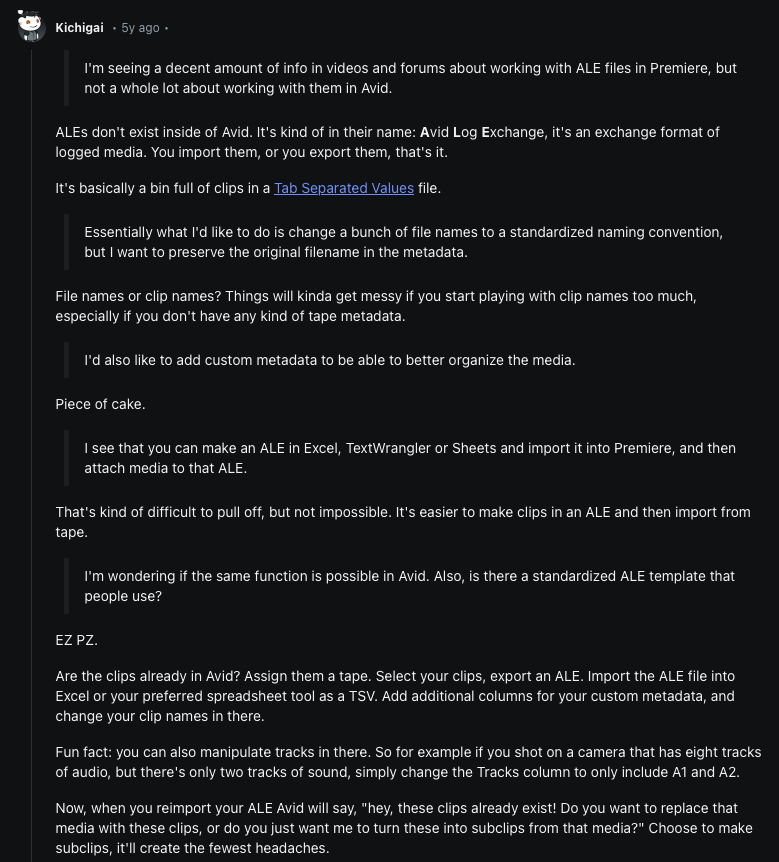
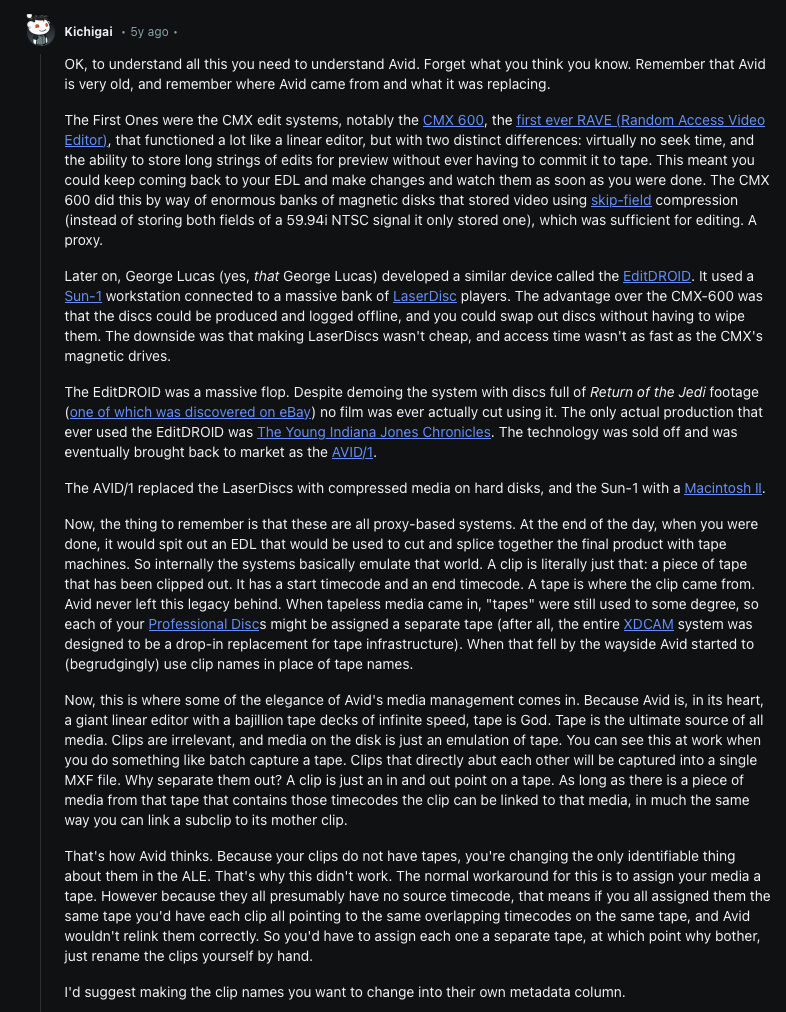
-
For context, start here: https://community.avid.com/forums/t/234292.aspx ↩︎
-
You can edit ALEs directly in Numbers on macOS. Here’s how:
1. Duplicate your ALE file.
2. Change the file extension of the duplicate ALE to .TSV (a Tab Separated Values file).
3. In Numbers, open the TSV and then edit it to your liking.
4. In Numbers, go toFile > Export To > TSV...
5. ChooseUnicode (UTF-7)forText EncodingthenSave....
6. Change the file extension of your newly saved TSV to .ALE.
7. Use ALE Converter toGeneratea fixed ALE.
8. Use the resulting ALE in Media Composer. ↩︎
I’m addicted to Adam Savage’s Tested channel, and this piece exemplifies why.
If I feel these words start to percolate, I try replacing them with something like:
You’ve probably thought of this already, but are you open to some possibilities?
Or…
Wanna do a freestyle session?
Or…
How can I help?
ISAAC T.’S PRE-2024 FCP CREATIVE SUMMIT PREAMBLE
For the first time in years, I won’t be at the Final Cut Pro Creative Summit. If you’ve never been but always toyed with the idea of going, try attending at least one Summit. It could change your life.
For great coverage before, during, and after the event, I recommend following along with Chris Hocking at the FCP Cafe: https://fcp.cafe. Since Chris loves FCP and Everyone Loves Chris, we’ll all win.
If you are going this year, here are a few tips to make your visit more enjoyable.
Apple’s House, Apple’s Rules
I’m not FMC, but coming from the world of live event production and coordination, I can only imagine the hoops they have to jump through every year to convince Apple to let a group of strangers into their house.
So if they ask you to sign the NDA, do it. If they ask you not to post pictures on the Internet, don’t do it. Good guests are invited back.
Give Apple Fuel For New Ideas
The Pro Apps team will be there for a Q&A.
They know a bunch of people want a Roles-based mixer. Believe me, they do.
So stop asking about it during the Q&A. That time is precious.
Instead try asking about something new like:
- OpenTimelineIO support? https://opentimelineio.readthedocs.io/en/latest/
- Taking the Video (or Audio) Animation tool out of the timeline and making it available in the Inspector?
A related item…
Stop Asking Apple the Same Thing
“Is Final Cut Pro going away?”
Someone asked the Pro Apps team that after Apple:
- Invited attendees to a special presentation hosted at Apple Park for the first time in years.
- Unveiled brand new releases of Final Cut Pro for macOS, Final Cut Pro for iPad, and Logic Pro with a soup-to-nuts workflow showing all of it in action on the same piece.
- Showed those brand new releases running on the latest releases of Apple silicon for Mac and iPad.
- Confirmed Final Cut Pro for iPad was the culmination of five years of work and that updates for Final Cut Pro for macOS would be released much faster now that Final Cut Pro for iPad was out there.
- Showed us the new scrolling timeline.
🤦🏽♂️
Don’t Ask Apple About Stuff You Know They Can’t Answer
At this stage, I don’t know what those questions would be, but I’m always amazed at the patience the Pro Apps team has when they attend these events and someone tries one of these Stump The Chump questions on them.
And now for something completely different…
PostLab 2.0 – It’s Come a Long Way, Baby
If you’re not using PostLab 2.0 with Final Cut Pro, you’re missing out. It replaced PostLab Classic in September and it’s the way forward – whether you’re working alone or playing in a band.
If you’re still not convinced, check out PostLab 2.0’s Releases page: docs.hedge.video/postlab-2…
You’ll see increased support for more apps beyond Apple’s Pro Apps, but they’ve also done some serious under-the-hood work starting with PostLab 2.0 24.0.12 that includes:
- File verification on uploads using the same world-class engine OffShoot uses
- Additional database backups for each upload.
Also, there’s even more Bring Your Own Storage options. More accurately, if your storage isn’t qualified for PostLab 2.0 yet, ask the team at Hedge about it and they’ll work with you on it.
Although I no longer work with Hedge, I believe in PostLab 2.0 with every fiber of my being. Jasper, Tim, Taco, Simon, and others on the team keep putting in the work to make PostLab 2.0 a first choice for Final Cut Pro users, and really for any creative professional.
Try it. You’ll love it.
How the FCP Creative Summit Changed My Life
I attended my first Summit in 2017. I met great people like Ryan Welborn and David Tillman and marveled at meeting others I’d only seen on YouTube or heard on podcasts about FCP.
That was also the time I met a pre-Adobe Frame.io team which led to being invited to write for WORKFLOW.
When I included PostLab in Chapter 3, Jasper Siegers noticed as did the rest of Hedge.
In 2020, I started working with Hedge and the PostLab team.
Later that year, I found myself co-presenting PostLab at the Summit as the only viable remote workflow solution for FCP teams during the pandemic.
And in 2023, I returned to the Summit to debut PostLab 2.0 and its core breakthrough: Event Locking for Final Cut Pro.
I can draw a direct line between that first Summit in 2017, meeting the best-of-the-best in our industry, and experiencing some of my greatest professional achievements.
Again, if you’ve thought about going to the Summit but never been, you should go at least once. You never know what may come of it.
Have a great time at the FCP Creative Summit and best wishes to all the organizers and this year’s presenters. I write a lot more about other apps these days, but using Final Cut Pro with PostLab 2.0 reminds me I’m still part of the worldwide “Rebel Mac” unit.
PIXELMATOR JOINS APPLE
Echoing so many: I’ve used Pixelmator (and Pixelmator Pro and Photomator) for a long time. Simple, fast, and beautiful. Also features the fantastic ability to export to Apple Motion.
Congratulations to the Pixelmator team. 17 years in the making.
One stick I’ve been whittling recently is using Avid Log Exchange (ALE) files.
What started with, “Can I edit ALEs directly in a spreadsheet app?”, turned into:
- What’s the text encoding of an ALE?
- Why does Media Composer ignore the “Tape” column in my ALE?
- How does Media Composer decide how to relink Clips to Managed Media?
Among other questions only Avid Media Composer users care about. 😄
I may publish more findings later, but you can find a portion of those here:
Brandon Shaw’s Digging the Greats channel is like finding a Director’s Commentary about Director’s Commentaries.
And now you know who Dorothy Ashby is, an American Jazz harpist (yes, a jazz harpist).
TIL about the WorldKey Information Service at EPCOT Center.
As a former Macromedia Director developer, I tip my hat to those who came before me.
SHADE
As seen at the 2024 NAB Show New York: Shade (https://shade.inc)
Really impressed; feels like something I’d immediately put to good use today.
(For example, I wonder how their filesystem – ShadeFS – works with PostLab 2.0 or Mimiq by Hedge?)
Also worth a look – how Shade stacks up against your favorite service, protocol, and platform: https://shade.inc/comparisons
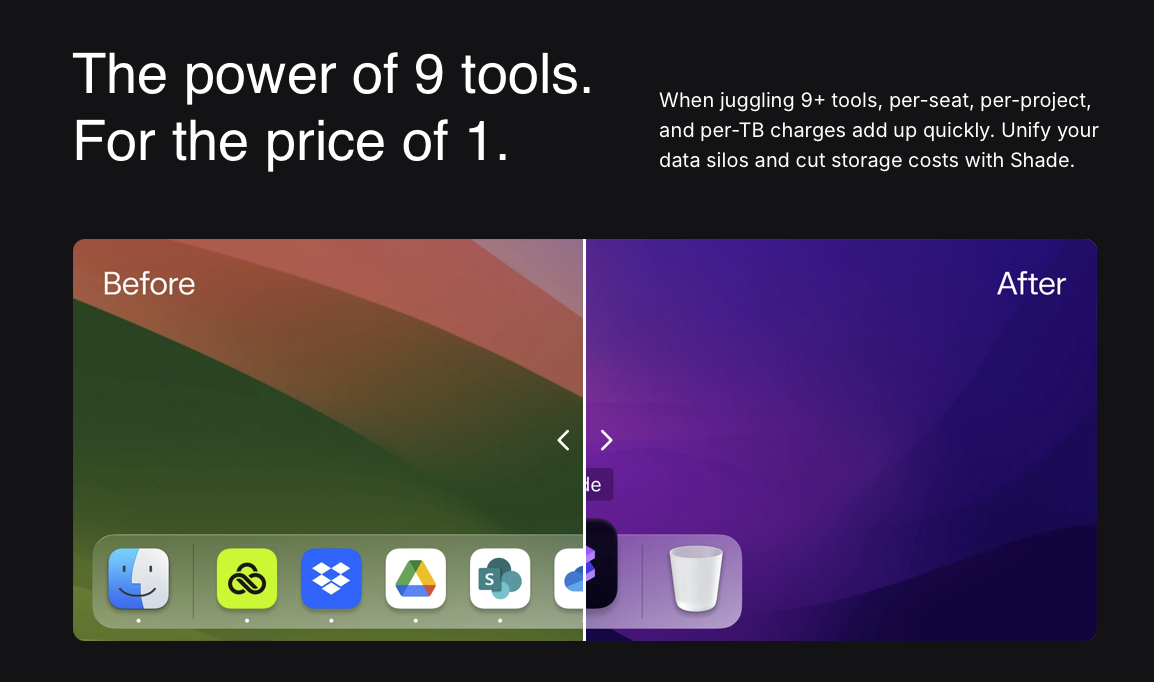
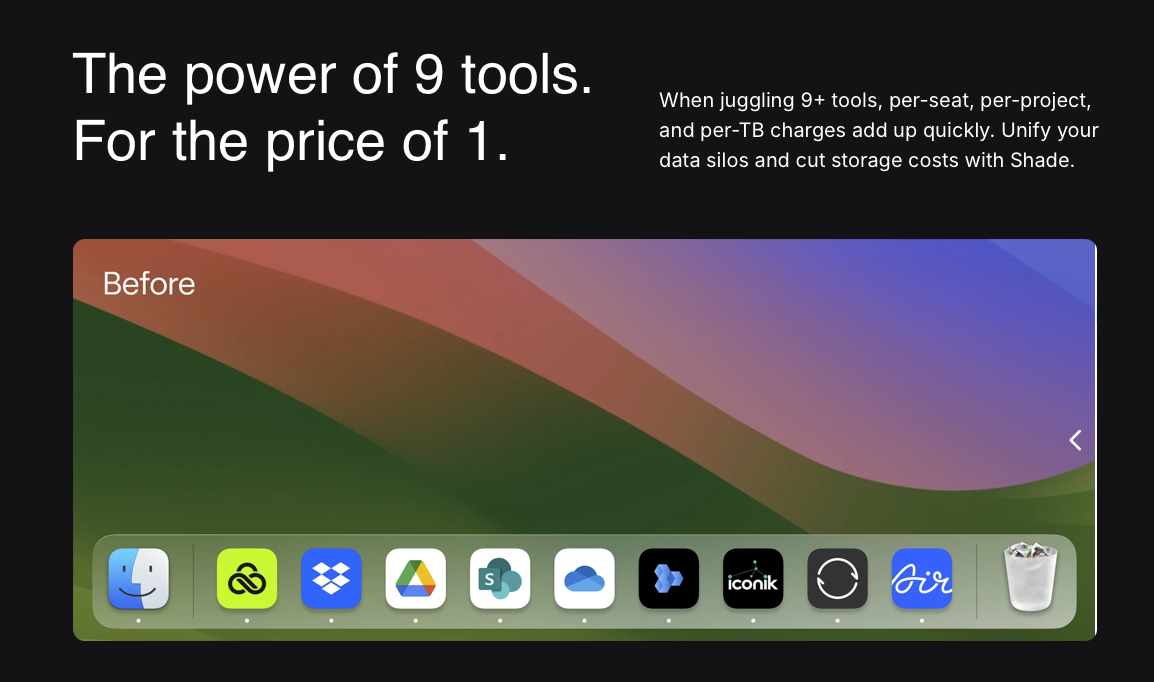
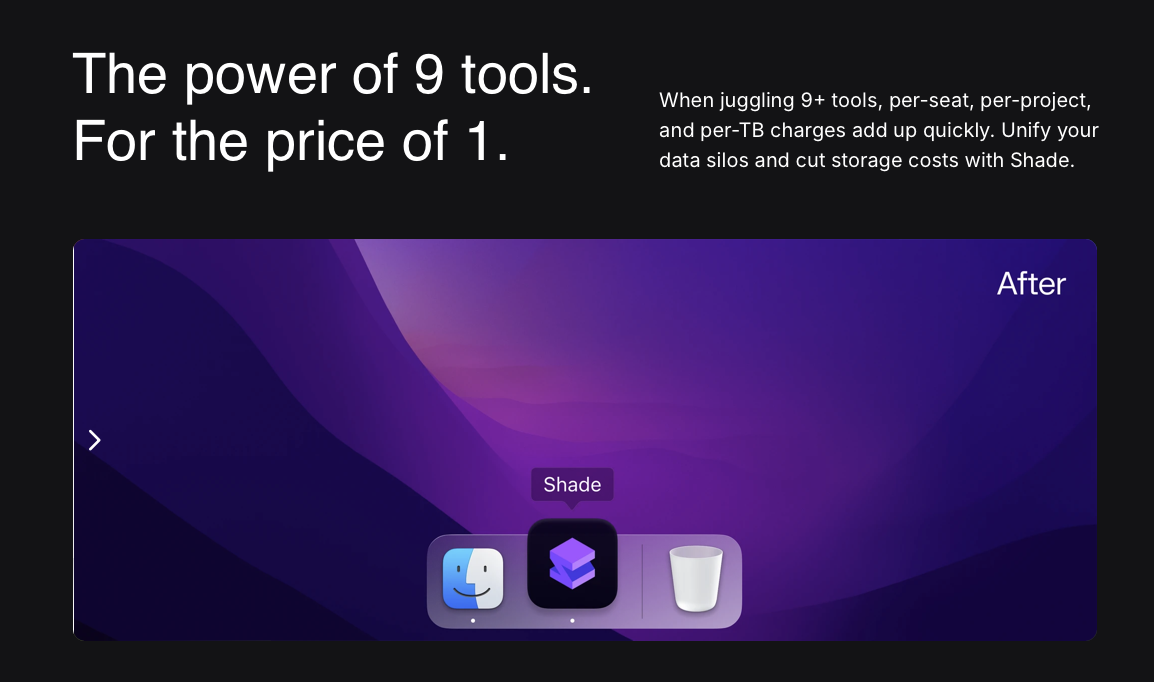
Dear SNL,
Thank you once again for showing what I could not articulate.
I don’t know how else to put this, but… I’m pretty sure Cabel Sasser and I would’ve been good friends growing up.
SOME GOTCHAS ON USING OP1A MXFS WITH AVID MEDIA COMPOSER
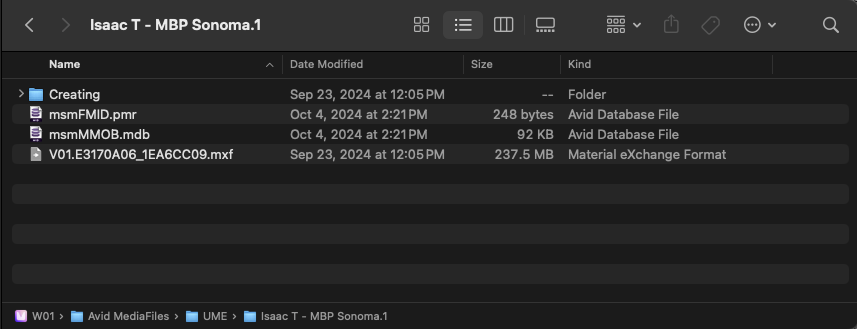
Inspired by some comments from Zeb Chadfield on Linkedin, I exhaustively worked on reproducing the troubles he experienced the last time he tried out OP1a MXF media in his Avid Media Composer workflow.
I can confirm: you will run into some of the troubles he outlined in certain workflows.
I’m compiling those troubles here so:
- You can decide if they’re valid blockers to using OP1a MXFs in your workflow.
- With the hope the right software vendors will see this and take action.
To that end, here’s an old saying on identifying real money versus fake money:
You don’t have to memorize all the different types of counterfeits out there; you only need to know how real money looks.
Building on that principle, let’s look at this file called P1810409.MOV. 1
I transcoded it to an OP1a MXF in Media Composer, then used ffprobe to examine it.
Here are the results:
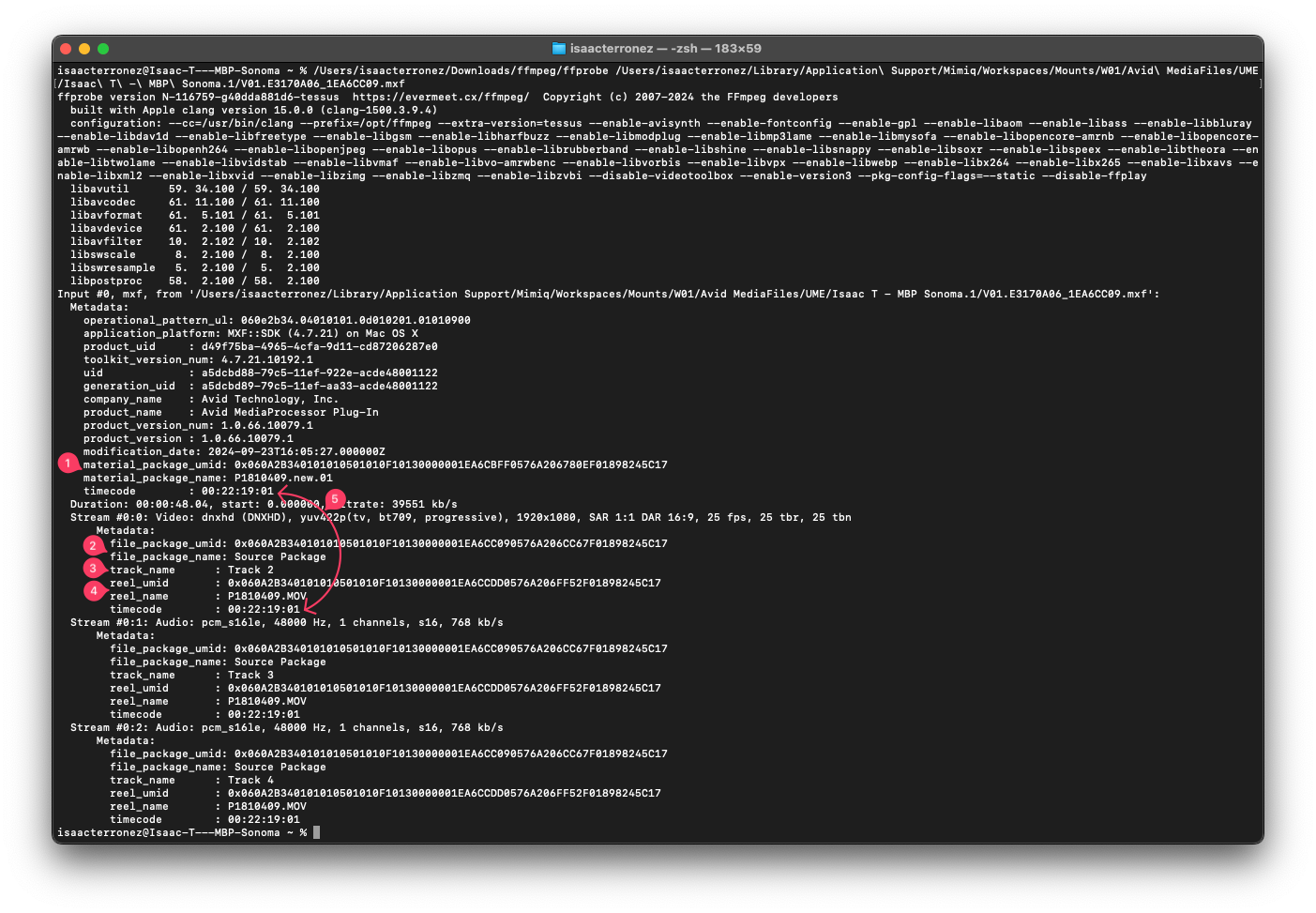
What do we learn?
There are five groups of metadata Media Composer wants from what I’ll call a fully formed OP1a MXF:
material_package_name&material_package_umidfile_package_name&file_package_umid(per stream)track_name(per stream)reel_name&reel_name_umid(per stream)timecode
Also, the UMID’s – material_package_umid, file_package_umid, reel_name_umid – must be the same.
For testing, I transcoded OP1a MXFs or attempted to add metadata to existing OP1a MXFs using these apps:
- EditReady by Hedge
- Apple Compressor
- ffmpeg - transcoding and adding metadata
- bmxtranswrap - adding metadata only
None of these apps can write all five groups of metadata with matching UMID’s, but there is one app that can: Blackmagic Design’s DaVinci Resolve.
Before all you DaVinci Resolve fans come pouring in, let’s make one important distinction.
Fully Formed vs. Valid OP1a MXFs
If a fully formed OP1a MXF has all five groups of metadata with matching UMID’s, why can Media Composer open OP1a MXFs transcoded from EditReady and Compressor?
It seems Media Composer views OP1a MXFs with or without certain metadata to be viewed as valid OP1a MXFs.
That is, Media Composer will successfully index managed media folders and allow the user to successfully open and play back Clips attached to those OP1a MXFs.
Based on my tests and ffprobe reports, here are the criteria Media Composer uses to determine if you’re using a valid OP1a MXF file as managed media:
- An OP1a MXF contains a
material_package_umidandfile_package_umidwithout any of these defined:material_package_name,file_package_name, andreel_name. - An OP1a MXF contains a
material_package_umidandfile_package_umidwith this metadata defined:material_package_nameandfile_package_name.
However, if you define material_package_name, file_package_name, and reel_name, MC will fail to properly index the OP1a MXF. 2 3
Why?
Once you define reel_name in your transcoding app, it seems Media Composer expects track_name to also be explicitly defined per stream.
Questions
Should I use OP1a MXFs for Editorial with Media Composer?
I still think the answer is, “Yes”.
Or at the very least, “OP1a MXFs are definitely worth testing for your workflow.”
What if I’m using DaVinci Resolve in my workflow?
Check out this section of the DaVinci Resolve Reference Manual (or DaVinci Resolve Manual.pdf):
Chapter 56 > Conforming and Relinking Clips > Importing Clips Before Importing an EDL, AAF, or XML:
- Essential Clip Metadata for Easy Conforming and Relinking
- Defining Clip Metadata When Adding Media to the Media Pool
- How Reel Names are Identified
The messaging’s a bit mixed, but if you concentrate, you’ll see:
“Assist using reel names” is recommended, but not necessary.
Again, I’m not a hater, but if you’re only using DaVinci Resolve to make dailies for Media Composer, there are far easier ways to do so with EditReady, Compressor, and Shutter Encoder.
What could Avid Technology do?
If Media Composer’s Universal Media Engine was built for native OP1a MXF support, and “you can access OP1a originals directly without having to transcode to OP-Atom MXFs as media to get superior performance”, then Avid Technology could:
- Make Media Composer more forgiving when using valid (but not fully formed) OP1a MXFs as managed media.
- Make Media Composer a bit smarter about detecting the number of tracks in an OP1a MXF, then display the correct number of Tracks in a Bin.
Currently, when track_name metadata is missing from an OP1a MXF, Media Composer will display an error:
Exception: CM_LABEL_NOT_UNIQUE, tt:2, lnum:768
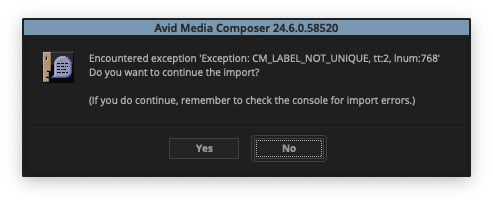
And if the user selects Yes, then the Bin displays an inaccurate number of tracks.
Plus, you can’t open the Clip.
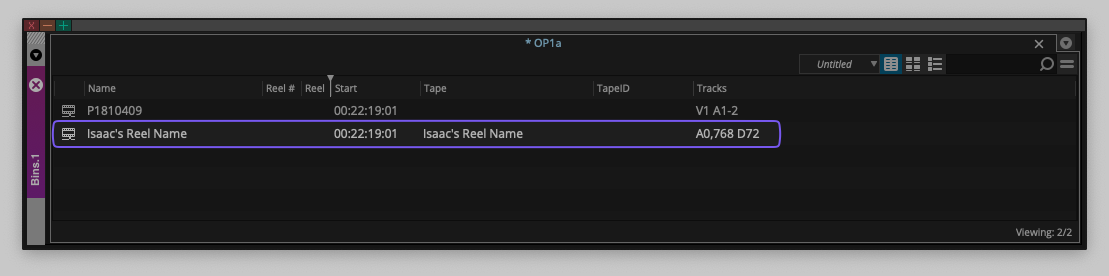
What could transcoding app vendors do?
They can make sure their OP1a MXF writers write all five groups of metadata:
material_package_name&material_package_umidfile_package_name&file_package_umid(per stream)track_name(per stream)reel_name&reel_name_umid(per stream)timecode
With matching UMID’s for material_package_umid, file_package_umid, and reel_name_umid.
I have a ticket open with the ffmpeg dev team – #11226 Add Track Names to OP1a MXF files – but I’m not sure how much traction it will get. It was already tagged as an Enhancement.
There’s nothing wrong with using OP-Atom MXFs, but it seems OP1a MXFs were meant to be the future… back in 2019.
Imagine being able to easily gather your project media with or without MDV and then use an OpenTimelineIO export to continue editing or finishing in the app of your choice.
In the much nearer future, it’s looking more and more like Media Composer | Enterprise’s High-Resolution Only/Proxy Preferred/High-Resolution Preferred feature will be added to other Media Composer tiers, significantly reducing the pain of a relink or conform phase.
OP1a MXFs – another step toward working how we want and where we want, with the least amount of friction possible.
-
At the time of writing, I used:
- Avid Media Composer 2024.6
- Blackmagic Design DaVinci Resolve 19.0
Also, if you’re having trouble using ffmpeg to transcode source media to DNxHD- or DNxHR-based media, this may help:
https://askubuntu.com/questions/907398/how-to-convert-a-video-with-ffmpeg-into-the-dnxhd-dnxhr-format ↩︎ -
If you’re playing along at home, you can use this ffmpeg command to add metadata to an existing OP1a MXF and move it to a managed media folder under the
UMEfolder.~/Downloads/ffmpeg/ffmpeg -i /path/to/Your OP1a.mxf -map_metadata 0:g -metadata material_package_name="Isaac's Material Package Name" -metadata file_package_name="Isaac's File Package Name" -metadata reel_name="Isaac's Reel Name" ~/Desktop/test.mxf
Now use ffprobe on the resulting OP1a MXF. See? notrack_name’s. ↩︎ -
Did you notice I didn’t mention
timecodemetadata? All transcoding apps listed above will either write existing timecode metadata or let you set a new timecode to the resulting OP1a MXF files. ↩︎
MUST-SEE TV: PODCASTS BY ILM AND BEFORES & AFTERS
Love movies? Love visual effects? Want first-hand accounts of how movies are made from the people who make them?
Check out Lighter Darker with Rob Bredow, Todd Vaziri, and Jenny Ely of Industrial Light and Magic.
Episode 1 is great, and it just keeps getting better.
Also check out Ian Failes' before & afters podcast. I just listened to the ‘Sky Captain’ turns 20 episode with DOP Eric Adkins and it was quite the education.
Absolutely fantastic work from Ross Corman-O’Reilly.
Lego Ideas > Product Idea > August 11, 2023
WIPEOUT - 30TH ANNIVERSARY by Bryan77233
Click Support.
https://ideas.lego.com/projects/2c05ab63-d393-4676-bdda-dbcbc394d638
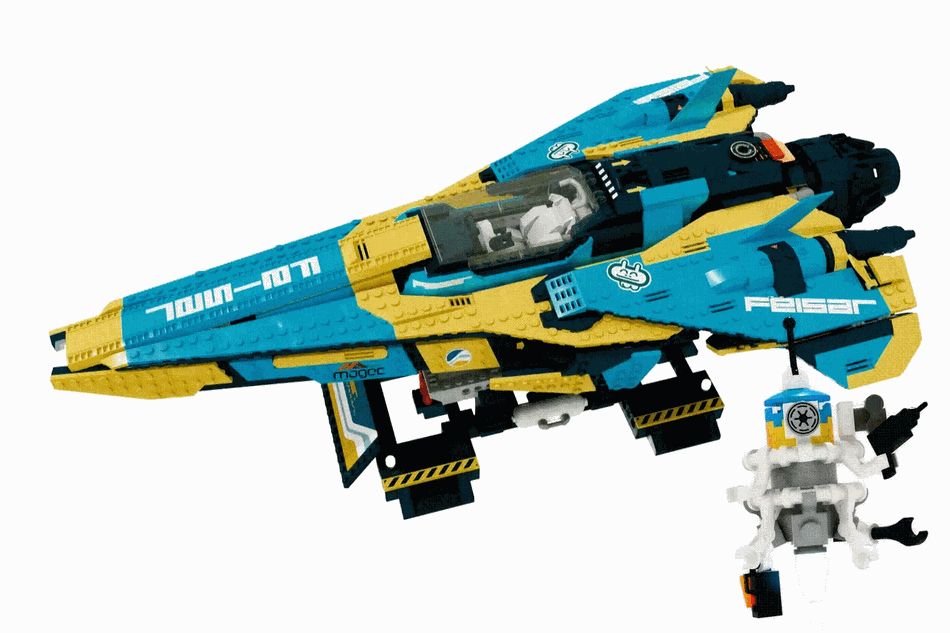
One thousand percent… yes.
Big ups to Ben Stiller, Steve Conrad, and (of course) James Thurber.
(Spoiler alert: The Secret Life of Walter Mitty)
Impeccable mix from Shingo Takahashi👌🏽
There’s a story here. Maybe someday…
September 3, 2024
September 7, 2024
September 17, 2024
I’m no AI sycophant, but those are some big leaps in the span of two weeks.
If 1994 Me would’ve had access to this…
WANT BIN LOCKING IN AVID MEDIA COMPOSER? DO NOT USE “ALLDRIVES”.
AllDrives – Allows all drives to act as media drives. (Type ‘AllDrives -1’ for help)
Using AllDrives might seem like a good idea. After all, it allows Media Composer to use any connected volume as a media drive.
If you’re working alone? That might be helpful.
If you’re playing as a band? Not so much.
Here’s why.
“AllDrives 1” ≠ “Avid NEXIS Drives”
If you haven’t already, can you do this? 1
Launch Media Composer, open Console (Tools > Console), type in this command:
DumpVolumes
Then press Return or Enter.
You’ll see a list like:
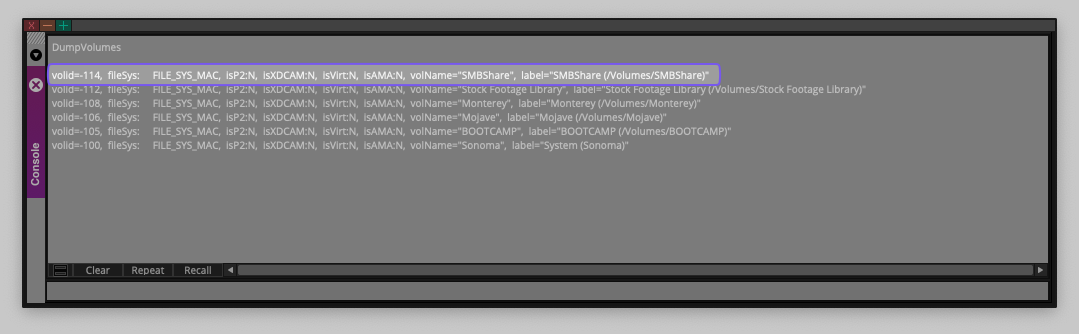
Let’s dissect it.
DumpVolumes displays a list of volumes connected to your workstation recognized by Media Composer.
According to that screenshot, six volumes are connected to my workstation. Five of these volumes are local, but one shared volume is mounted over SMB: SMBShare.
Normally, Media Composer would ignore that /SMBShare volume. But right before I used the DumpVolumes command, I executed another command: AllDrives 1.
Media Composer responded:
All drives will be viewed as media drives.
I want Media Composer to see /SMBShare, so it seems like I’m on the right track, yeah?
Well, do you see that column labeled fileSys? Yes, Media Composer detected all connected volumes, but it sees them all as common macOS volumes (i.e. filesys: FILE_SYS_MAC).
“Right! Isn’t that what I want?”
Not if you really want true Shared Avid Project collaboration through Bin Locking (and Bin Refresh). Why? Because Media Composer only allows collaboration on volumes with a NEXIS filesystem, not a common macOS (or Windows) volume.
So how can we help Media Composer see my /SMBShare volume as a NEXIS volume?
That’s where Mimiq comes in. (If you’re playing along at home, you can download a Mimiq trial here.)
Once I relaunch Media Composer with Mimiq enabled, I’ll head back to Console and execute DumpVolumes again:
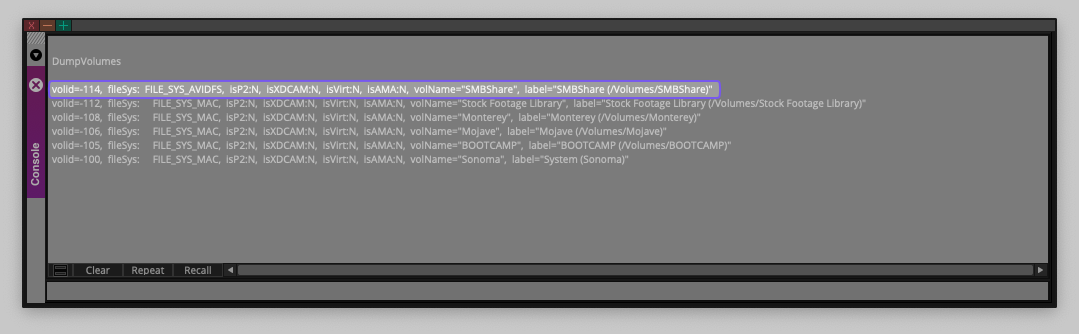
Do you see that? Media Composer now sees that SMBShare volume with a different filesystem – fileSys: FILE_SYS_AVIDFS. If I’m playing in a band where everyone’s connected to SMBShare and using Mimiq, now we can work together with Bin Locking in place because Media Composer sees /SMBShare as an Avid NEXIS Drive.
“So what’s the problem with using AllDrives 1?”
Mixing Managed Media Folders = A Team Time Bomb
Media Composer stores the underlying media attached to Clips in special folders called managed media folders.
Those folders follow this format:
MXFs (OP-Atom)
- When Working Alone -
/Avid MediaFiles/MXF/(N) - When Playing in a Band -
/Avid MediaFiles/MXF/(Someones Computer).(N)
MXFs (OP1a)
- When Working Alone -
/Avid MediaFiles/UME/(N) - When Playing in a Band -
/Avid MediaFiles/UME/(Someones Computer).(N)
You cannot mix these managed media folder formats on the same volume.
Well, you can, but if you do… you’ve created your own time bomb, placed it under your chair, and you’re choosing to ignore that ticking sound.
Why?
If someone on your team works without something like Mimiq to tell Media Composer, “That volume is an ‘Avid NEXIS Drive’,” the moment they ingest or transcode media, create a new Title, or render an effect to that volume, Media Composer will make a new (N) folder (where N is a number from 1 to whatever).
Once an (N) folder exists where Media Composer is expecting (Someones Computer).(N), you’ll likely lose a lot of time (and sleep) troubleshooting. Media Composer will start behaving unpredictably, most notably displaying MEDIA OFFLINE errors with Clips where media was once attached.
On top of that, AllDrives is one of the few commands that, when used, sets a persistent value after Media Composer exits.
So using AllDrives 1 with the hope of collaborating through Bin Locking or (worse) attempting a pseudo-collaboration workflow is just inviting Trouble over for dinner and letting them eat your soup straight from the ladle.
What can you do?
Check and Reset “AllDrives”
First, check how you set AllDrives in Media Composer’s Console with this: AllDrives -1
If the last line in the report says:
All drives will be viewed as media drives.
Type AllDrives 2, press Return or Enter, and Media Composer will say:
Only true media drives will be viewed as media drives.
Congrats! You’ve successfully reset AllDrives.
But what if you have an (N) folder where Media Composer is expecting a folder called (Someones Computer).(N)?
Rename Any (N) Folders to (Someones Computer).(N)
Find your computer name and rename that folder accordingly.
For example, the Mac I’m using is named, “Isaac T - MBP Sonoma”. So if that (N) folder was actually named 1, I would rename that folder to:
Isaac T - MBP Sonoma.1.
(Although you can use any number - 1 or greater – in your folder name.)
If you’re having trouble with Mimiq or some other NEXIS emulation product or service, resist the urge to use AllDrives. Save the suspense for your next Hitchcock viewing; keep it away from your Media Composer workflow.
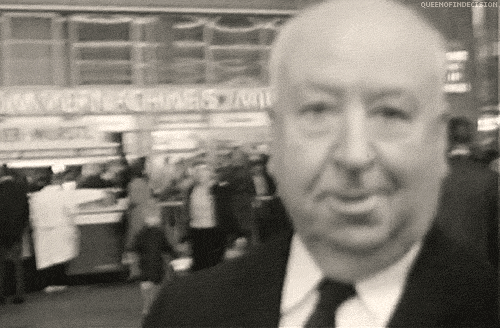
-
At the time of writing, I used:
- macOS 14.7
- Avid Media Composer 2024.6
- Mimiq Pro 24.4 ↩︎
IN PRAISE OF OP1A MXFS FOR EDITORIAL USE IN AVID MEDIA COMPOSER
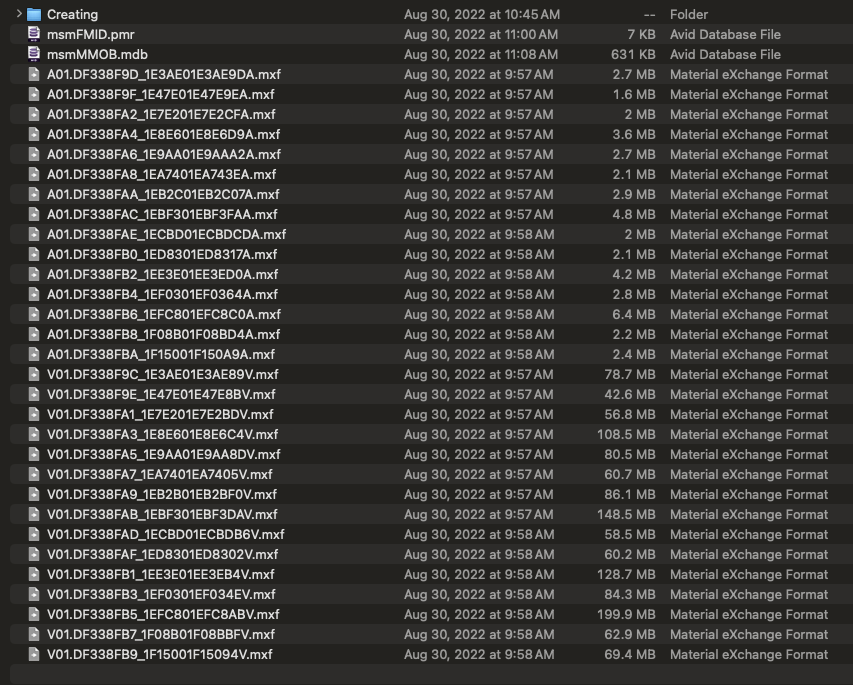
V01.DF338FB9_1F15001F15094V.
A01.DF338FBA_1F15001F150A9A.
Imagine consciously deciding to name your files this way for your day-to-day work. The moment you get back from your coffee break? Instant regret.
And yet, this is how Avid Media Composer works.
You see, that ineffable file name was meant to be read and processed by Media Composer along with some NEXIS storage and/or one of their media asset management products – not you, dear reader.
But what if you could have it your way? What if you could easily identify those MXFs and open them directly from Finder or File Explorer for playback?
This is where OP1a (or OP-1a) MXFs can be a huge help.
One More Time: OP-Atom vs. OP1a MXFs
As a quick refresher, Media Composer transcodes your source media to OP-Atom MXFs by default. One OP-Atom MXF file represents one stream of media, either a video or audio stream. If you decide to open an OP-Atom MXF from Finder or File Explorer, you’ll see something or you’ll hear something, but not both.
On the other hand, opening a OP1a MXF from the filesystem feels just like opening a MOV or MP4 file – you’ll see and hear everything contained in that file.
So why don’t more people use OP1a MXFs in their editorial workflows?
“OP1a MXFs are only for deliverables.”
For years, the prevailing wisdom was: OP1a MXFs are strictly for exports or broadcast deliverables.
However, when Avid replaced Media Composer’s QuickTime-based media engine with their own Universal Media Engine (or UME), native support for OP1a media was cited as a fundamental reason for its replacement:
This process of replacement started with Media Composer 2019.6 and the release of the Universal Media Engine, or UME. This engine is a replacement for AMA (Avid Media Access.) The initial release of the engine provided support for native OP1a media…
In that same Knowledge Base article, Avid fleshed out some major features and “significant performance improvements” that arrived in Media Composer 2020.4 with the Universal Media Engine:
Native OP1a media. UME isn’t just about QuickTime. We’ve leveraged our entirely new media engine to enable native support of OP1a media, something we couldn’t have done with our previous media processing code. Now you can access OP1a originals directly without having to transcode to OPAtom in order to get superior performance.
Yes, Avid initially wrote this article to guide macOS users through the transition from the final 32-bit compatible version of macOS (10.14, Mojave) to the first 64-bit-only version (10.15, Catalina). But why would Avid specifically cite native support for OP1a media as a foundational benefit of the Universal Media Engine if that only meant faster exports?
Doesn’t that sound like OP1a MXFs were intended to solve far more in our workflow?
In my experience? Yes.
Questions
How can OP1a MXFs help me identify media on the filesystem?
An OP1a MXF contains everything – video, audio, and its metadata. If you open a OP1a MXF in something like IINA or VLC, you’ll see and hear everything.
Transcoding apps like EditReady by Hedge or Apple Compressor use the source media’s file name to rename the resulting MXF file. Since one OP1a MXF file corresponds to one Clip in Media Composer, that means you’ll have a far simpler time identifying and opening a Clip’s underlying MXFs in Finder or File Explorer.
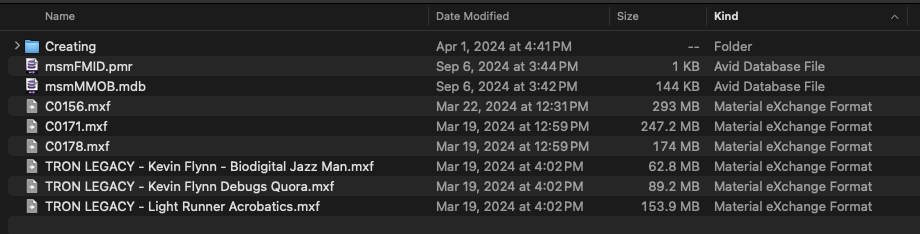
That also makes your MDVx scan results much smaller. 🙂
Does Media Composer have native support for any codec contained in an OP1a MXF?
Media Composer will generate a PMR and MDB file for any OP1a MXFs encoded with DNxHD, DNxHR, and ProRes stored in a managed media folder.
For all other codecs, you can Link directly to that media in Media Composer, then decide to transcode it to a proxy or mezzanine codec later.
In the Source Browser, Media Composer will report “UME Link” under the Plug-In column if it can Link to your media using its Universal Media Engine.
How can I use OP1a MXFs in my editorial workflow?
Place any OP1a MXF files inside one of these managed media folders:
- When Working Alone -
/Avid MediaFiles/UME/(N) - When Playing in a Band -
/Avid MediaFiles/UME/(Someones Computer).(N)
Media Composer will generate a PMR and MDB file in that folder, and then you can drag and drop the MDB onto a Bin within your Project.
How can I tell Media Composer to generate OP1a MXF media by default?
- In Media Composer, go to
Settings > Project > Media Creation > Media Type. - Under
Video Settings > Video Wrapper Format, chooseMXF OP1a. (This will also change theAudio SettingstoPCM (MXF OP1a).) - Done!
I was just given (a folder/drive/link to) some MXFs. How do I know if they’re OP-Atom or OP1a MXFs?
If the MXFs are stored in a folder structure like this:
- When Working Alone -
/Avid MediaFiles/UME/(N) - When Playing in a Band -
/Avid MediaFiles/UME/(Someones Computer).(N)
They’re likely OP1a MXFs.
If they’re stored in folders like this:
- When Working Alone -
/Avid MediaFiles/MXF/(N) - When Playing in a Band -
/Avid MediaFiles/MXF/(Someones Computer).(N)
They’re likely OP-Atom MXFs.
For a concrete confirmation, use MediaInfo and look for this in its report:
- Format profile:
OP-1aorOP-Atom
Are there any Known Limitations?
Anecdotally, I know of only one:
If you add reel_name metadata to individual OP1a MXFs, Media Composer will behave unpredictably. (For any transcoding app vendors out there, reach out for details.)
Still not convinced? There’s one more feature I want to show you: you can do an Insert Edit to an exported sequence.
From Media Composer 2024.6’s Help > Performing an Insert Edit to an Exported Sequence:
This is helpful if you only want to replace a portion of a sequence without having to rerender the entire sequence. You can only perform the insert edit on a sequence that has been exported as an OP1a MXF using the MXF OP1a Plug-in.
You can see it in action here, courtesy of Hans Ole (YouTube: Hans the Editor):
Know something I don’t? You know where to find me. 🙂
In the meantime, try some OP1a MXFs in your editorial workflow. You might like ‘em.
